Who?
User information can be used to show such things as who has created an item, edited an item and when the item was created.
Chances are in a big project not every user will know all the other users on a project. If you need to know a bit more about who edited an item, you can hover over the changer for a tool-tip in a Cradle Form in WorkBench. This will show the additional information held for each of the users in the User Setup dialog.
To set User Profile details, this is done via “User Setup” as you can see in the screenshot below showing the Description of the User and the Location of the user.
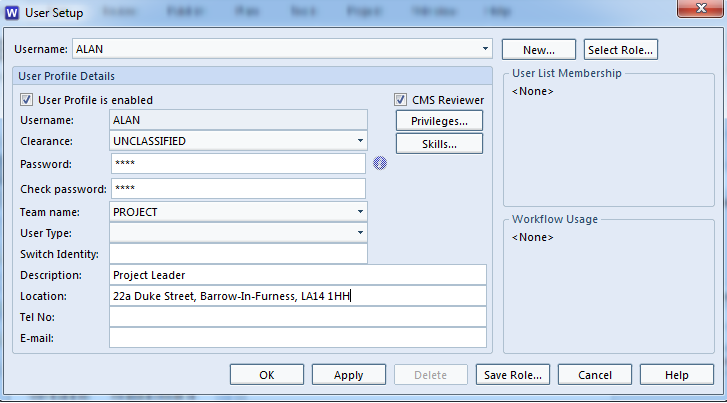
These details are then shown when hovering over the user in areas such as Forms to show when the user last modified this item.
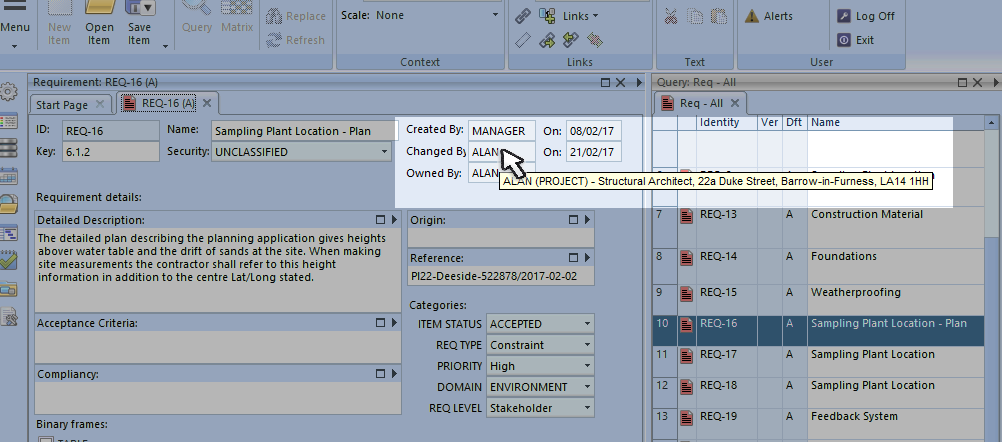
When / What ?
There are many more fields that will give you additional information information, dates and times will show the full underlying UTC, categories will show their description, go on have a hover and discover.

