Do you have something important that your users need to know? Rather than having to send an email, you can display messages on the Cradle login screen for all of your Cradle users to see. These are called “Login Messages”, and can communicate any number of things, for example:
- A reminder of a confidentiality agreement that may be implicit in your use of Cradle
- The dates and times for any planned server reboots, for example after installing updates to the operating system
- Announcements of internal training courses
- A daily joke(!)
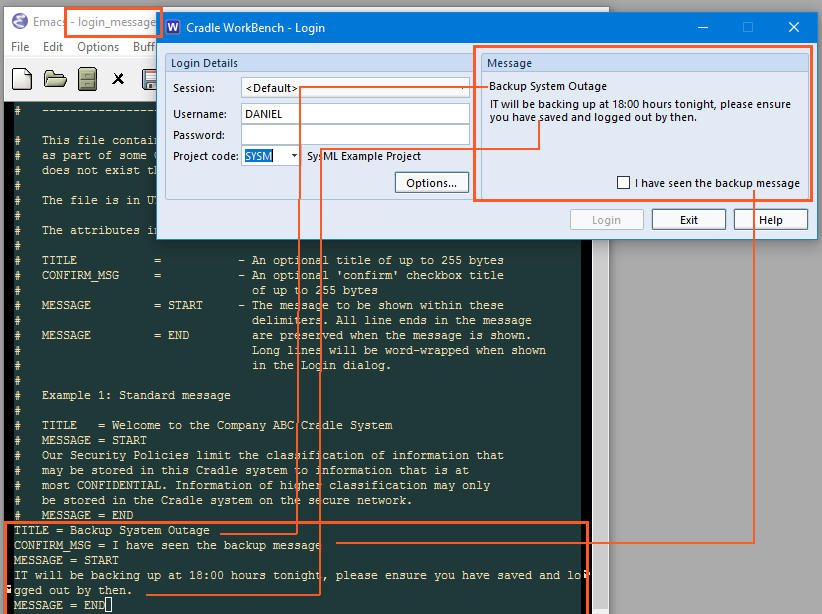
Setup
The message is written in UTF-8 and so can be in any language. The login message appears on the right hand side of the login dialog. You can optionally include a checkbox that users must select to confirm that they have read the message. A user cannot login until this checkbox has been selected. Users must select the checkbox every time that they login. See this blog post for more information.
The login message is stored in the file: login_message in the admin directory of the Cradle installation on your Cradle server:
Linux: $CRADLEHOME/admin/login_message
Windows: %CRADLEHOME%\admin\login_message
This file contains notes which explain how to enter a message into the file, also includes examples. Any login_message files in an end users Cradle installation are ignored because the message is controlled on the server and displayed to all client machines.
More information about login messages in the Cradle help.

