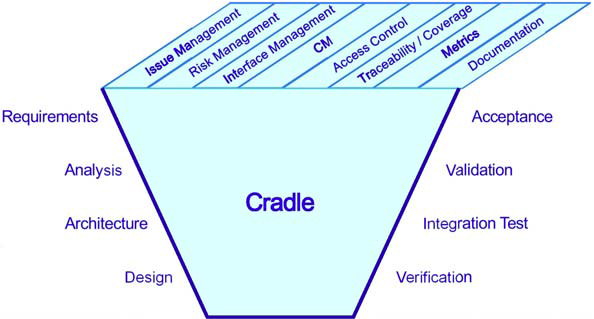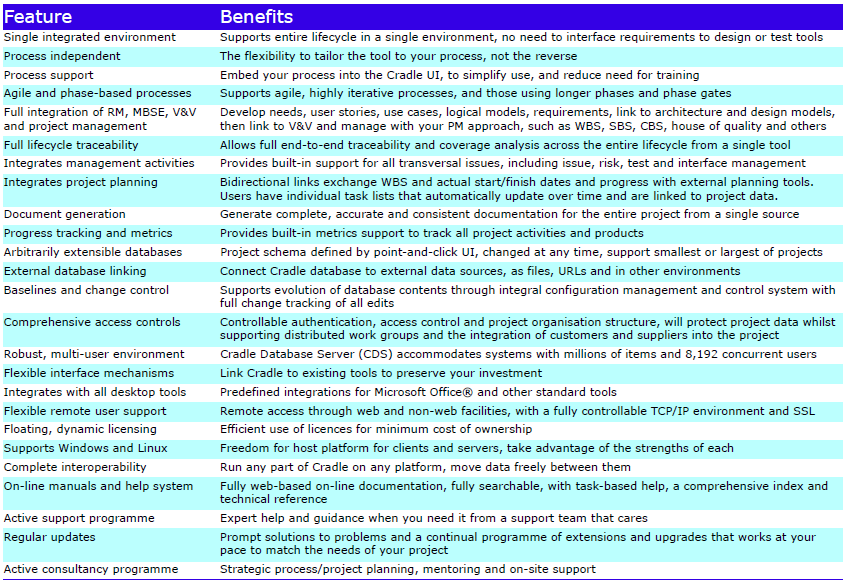Cradle-WEBP Module
The Cradle WEBP module publishes sections of Cradle databases as fully hyperlinked, standalone, websites that can be viewed independently of Cradle.

In general, users will access a Cradle database through a Cradle web UI or a non-web UI such as WorkBench.
There are situations where direct access is not possible, particularly if the users are remote from the database and do not have any external electronic access, of if the data is classified and cannot be sent across a public network, such as the Internet, even if the connections are secured.
In such cases, database information is normally published into one or more documents that are provided to the external users. This works well, except that documents are linear, a sequence of pages, and it is not always easy to explore their contents. This is particularly true for analysis and design models where there are many connections between the models’ components, and also when following cross references between items.
Website Pages
The Web Publisher tool generates a static website containing some or all of the items in a database. This website contains three types of page:
- A top-level page
- Pages containing lists of each item type that has been published
- Individual pages for each item
The pages for individual items contains lists of links to related items of each type, grouped by the type of cross reference.
Diagrams are published as SVG so they can be zoomed, panned and scrolled. All diagram symbols are hyperlinked to lower-level diagrams and to the symbols’ descriptions in specifications and data definitions.
Website Links
So the pages for individual items are connected by hyperlinks in the same way that the database items are connected by cross references.
Users can follow these hyperlinks to explore the information in any way that is convenient to them.
Website Distribution
By being static, the website is fully independent of Cradle. By being read-only, the websites can be distributed on CD or DVD, In effect, the website is a self-contained snapshot of the parts of the database that you have chosen to publish.
Templates/Themes
User-defined criteria specify the item types, and items of these types, to be published from the database. The form and content of the website’s main page can be controlled with a user-defined template. The tables for each item type have user-defined columns and contain any attributes. The pages for items have individual user-defined templates so that the layout and attributes to be published can be controlled.
Collectively these templates are called a theme. Several themes are provided with Web Publisher. You can create your own themes to include your company or project logos and branding.
Items in a Cradle database can contain any number of attributes of a wide variety of types, including URLs. So any item in Cradle can contain URLs that link it to other resources, either on the Internet, or intranet, or data in another environment.
You can include these URL attributes in your templates for the Web Publisher. By doing so, the pages published by the Web Publisher will contain these URLs so that a user browsing the published website can follow the URLs to access the related information, wherever it may be.
Publishing
Websites are published into a user-defined top-level file and a directory containing all other pages. It is easy to link the generated site into a larger set of information, including any site-specific modifications to the hyperlink URLs.
Different baselines, or work-in-progress, can be published to separate websites, for comparison between approved and current activities.
Feature Summary
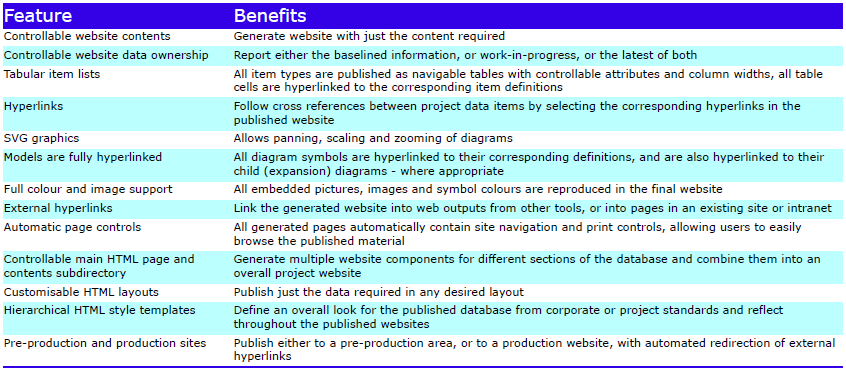
Please contact 3SL for further information about adding a Cradle WEBP module to your existing system.