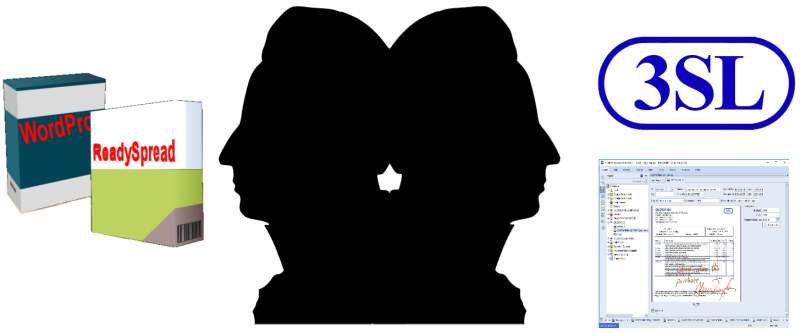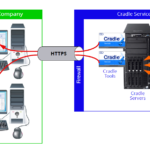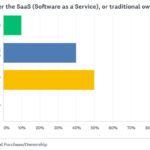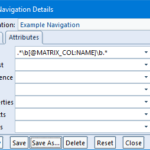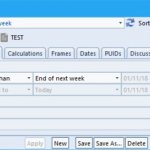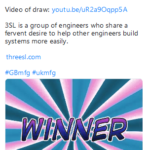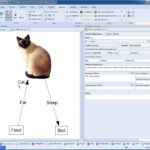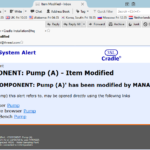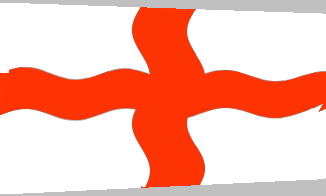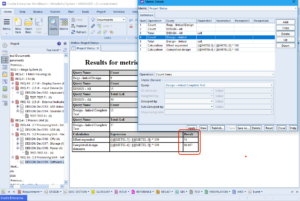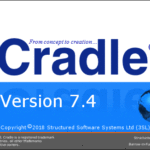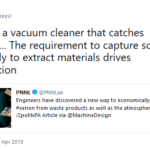February

Welcome to the shortest Gregorian month of the year. Or 新年快乐!3SL 祝愿我们的所有客户,合作伙伴和供应商 2019 吉祥如意!to our Chinese customers and friends.
However, just because it is a short month, there’s no excuse not to achieve quality work. Whether that be using the ancient Chinese elements of metal, water, wood, fire, and earth, or modern applications of finance, medicine, or software, good data management is key.
Same Data Different Views
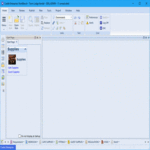
Managing your project and having everyone using singly centred data makes sure you have control over the project. Too many times we hear that projects have failed because one department or section have been working on one part of a project and have not realised their requirements or data is out of sync with another. Being smarter with your data in 2019 is a great goal. As a customer you probably already have projects set up in Cradle. However, you may not have all the data related to your project in the central store. There are often a number of reasons that data ends up in disparate pots. Here, we try to offer solutions in some of those scenarios.
| Scenario | Solution |
|---|---|
| Some staff shouldn’t alter anything in an item, but do need to see the information. | Ownership, Teams / Team hierarchies and Baselines are all used as part of the standard access control to items. Privileges control who can see what. |
| Not all staff are permitted to see the data associated with an item. | Use skills to restrict access to individual frames of information, or whole item types. |
| Some staff shouldn’t alter categories of an item. | Use skills to make appropriate categories Read Only in the UI |
| The stages of the project are complex. It’s difficult to know where to find what. | Building Project Phases recognises the steps, queries, reports, matrices, actions and so forth that are associated with different periods of the project. Knowing that you are in the development stage and having all the appropriate queries grouped together in the Phase tree makes it easy to find the current work items. |
| Cradle screens are too complicated for some users who just need to see one aspect of the product. | Adding a Start Page which only presents the actions pertinent to a particular user / group of users, can vastly simplify the choices available to the user. |
| Some users just perform a limited number of tasks against an item. They don’t want huge menu choices. | View Commands allow customised menu options for actions on items shown in a query. (combine with a start page for an efficient led guide through your process minimising complexity) |
| Different tasks require different aspects of an item to be viewed. | Whilst Cradle offers many automated views and forms to get you up and running, they are all fully customisable. Try opening the view or form closest to your needs, modifying it and then saving it. These can be saved in ‘folders’ relevant to the user, type of user or for the whole project. |
| We’re not all in the office but still need to see project information. | Web Access allows worldwide connection to your Cradle project without the need for an installation. Just fire up a browser to gain access. |
Social Media

We were pleased to see what was achieved by engineers 40 years ago landing on the moon. Happy 85th Buzz. What do you think we will achieve this year, that will still be talked about 40 years hence? Let us know on social-customer@threesl.com

We mused at snow falling on 3SL towers, and pondered over the unusual uses of SysML and cheered at #CumbriaDay