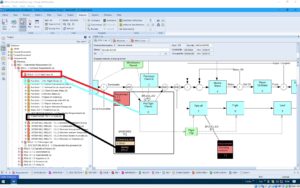3SL is pleased to announce the release of Cradle-7.4.1.
This is available for download from the 3SL website. This has some handy new features and fixes. Which are in place to improve your overall Cradle experience .
Cradle-7.4.1 is the latest patch release for Cradle-7.4, so is completely compatible with your 7.4 security code. Users with 7.4 do not need a new code and can download and install without charge. Users on older versions of Cradle, with maintenance, can move to this version at any time by requesting a new code from 3SL support.
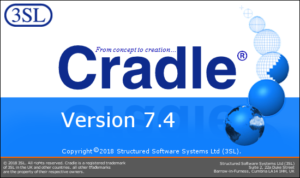
Some of the new features in this release are:
- Non-model item symbols have now been added to non-SysML diagrams. Item types (requirements and system notes and cross references are represented as ) Item symbols, Link symbols and Context symbols.

Non-model item symbols Details on the new symbols are below;
- Non-model item symbols have now been added to non-SysML diagrams. Item types (requirements and system notes and cross references are represented as ) Item symbols, Link symbols and Context symbols.
- The link symbol will be the obvious connector which can be drawn between any item symbol and any diagram object that has a description. For example a specification / system note. Link symbols can only be connected to item and context symbols.
- The context symbol represents the system note in a diagram but is a container within which other object symbols can be attached. This will show the existence of cross references between the context symbols system note and the descriptions (system notes, data definitions and specifications) accordingly.
Fixes:
- Memory leak when querying RTF frames has been removed.
- Cradle help now opens in the default browser for Web Access.
- SysML reports now run successfully within consistency checker.
To download the latest release please visit our website at www.threesl.com and login. Once you have logged in navigate to the Resources section to download this release.
Full details of the fixes in this release are in the Cradle help.