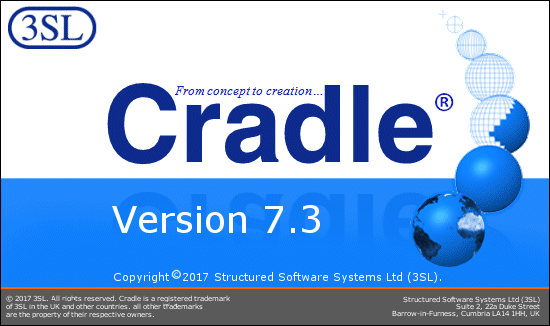Heading Styles in Document View
New Cradle 7.3.1 Feature (Multiple Data Cells – Document View)
We’ve updated Document View in Cradle to allow triggering by content of Multiple Data Cells.
Document View is a style that gives a quick output from a query in a style akin to a document with heading levels being shown in different styles. These are triggered when the hierarchical attribute is present in the first cell.
Multiple Data Cells allow the combination of data values within one View Cell. If your Multiple Data Cell includes the hierarchical element, its Document Style behaviour will now be the same as if it were the element itself.
In the screen-shot below the Key is shown in the top view and then as part of a Multiple Data Cell in the lower part.
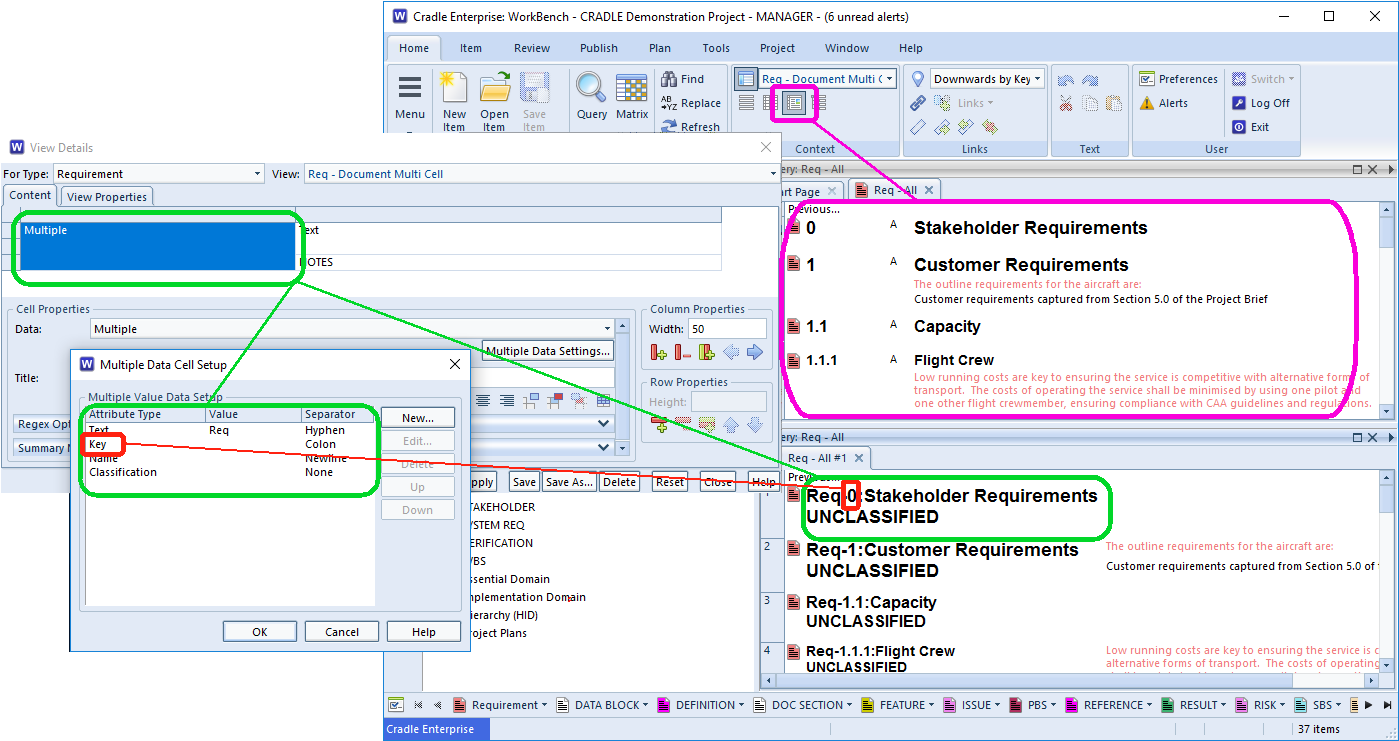
Output to Hard Copy
When there is no need to create a full formal document through Document Publisher, it is possible to publish the view to HTML or RTF quite easily. Simply ‘right click’ on the text in the view and select Publish Table…. and then ensure that the option Use document-style fonts is selected.
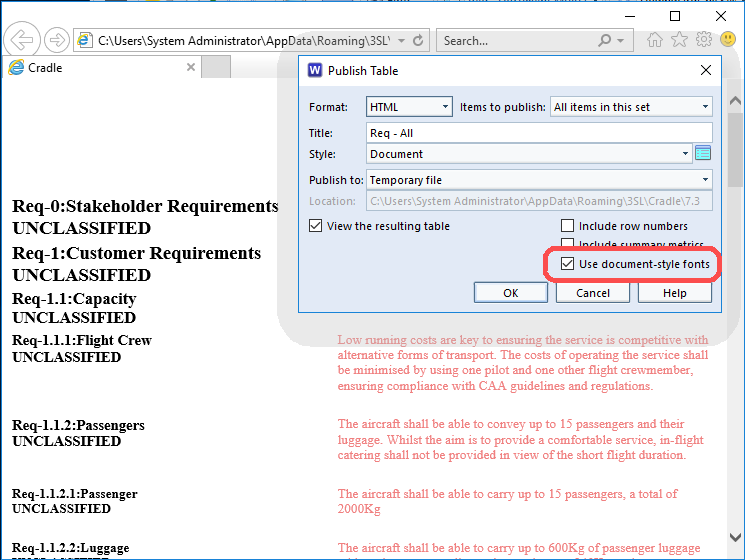
As can be seen in the screen-shot the multiple data cells – Document View Fonts are preserved in the output. Now you can use whichever printer is attached to your system to produce the hard copy from the text in your browser or the RTF file, or save a tree and email the resultant file where appropriate.
Views
Cradle Views are a simple yet flexible way to arrange your tabular query output. To learn more see the help section on Views.
Related Articles
It is possible to copy the text from a multiple cell to your clipboard for use elsewhere.