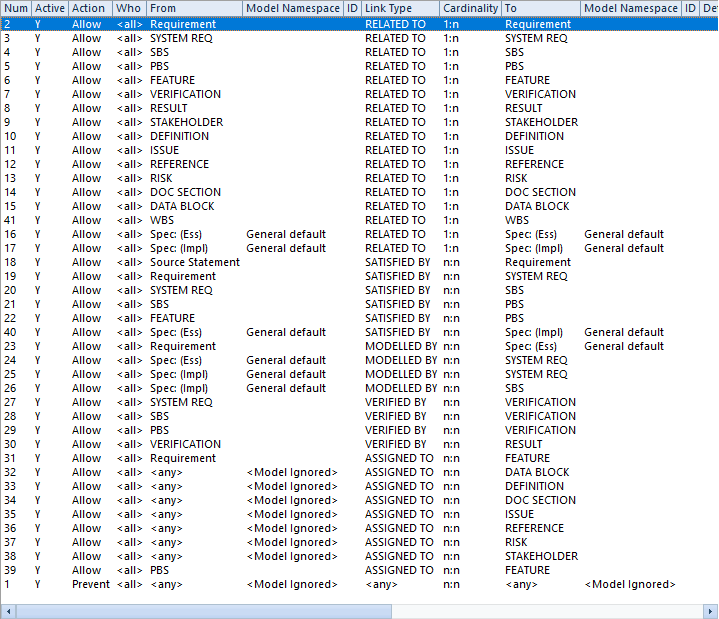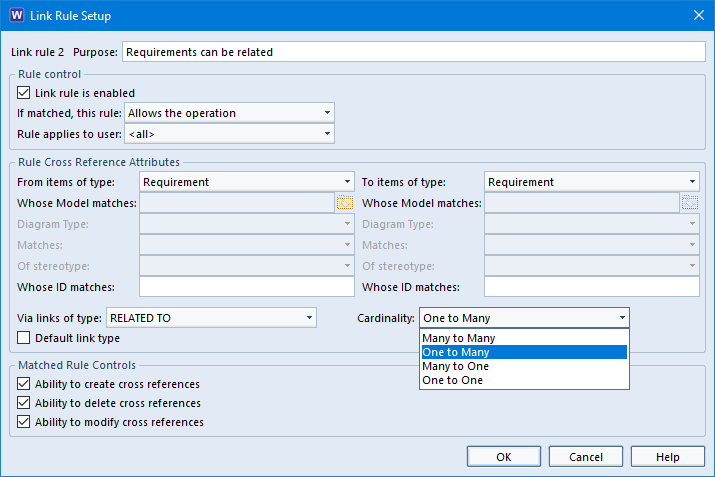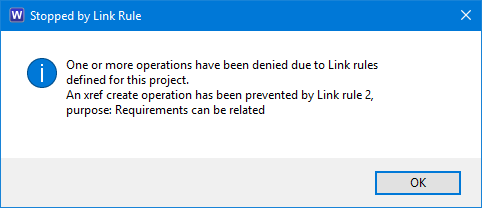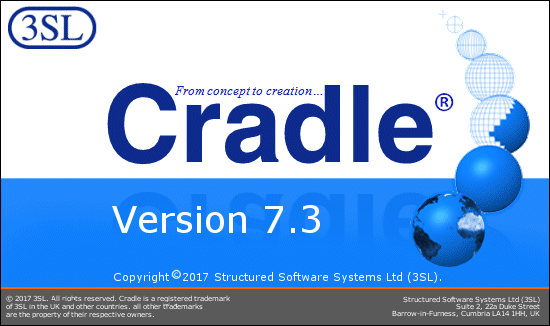Using the ‘Publish Subject Items’ option
The Publish Subject Items option in the Hierarchy Table can allow a user to stop items being published. This is based on a link(s) existing or not. Users need to understand it affects not only the type it is on but can affect the Subject type as well.
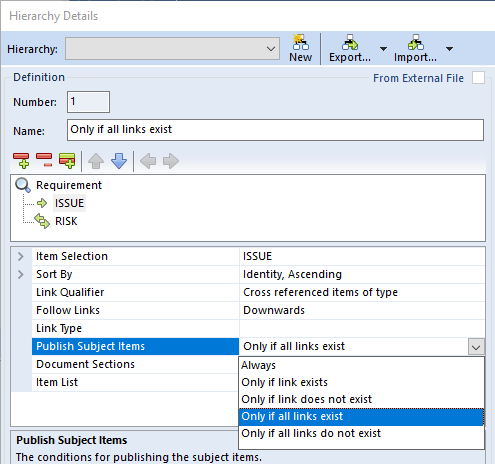
Publish Subject Items – Always
When the option is set to ‘Always’, this means that the target items will be published in the document. It does not matter if there are linked items below or not.
Publish Subject Items – ‘Only if link exists’
When the option is set to ‘Only if link exists‘ then the item type will only get published if the item linked to the source has the correct link type and is not excluded because of a filter.
With ‘Only if link exists‘ set on the ISSUE item type and a filter:
– Requirement (Source Item)
– ISSUE (Target Item with filtering)
– RISK (Target Item)
With the hierarchy set as above, if a Requirement only had 1 ISSUE linked to it and this link was removed due to filtering. This means the source item will not be published as there are no linked items to be output. If the Requirement has 2 ISSUEs linked to it and only one is removed through filtering then the source item, the single linked ISSUE and any linked RISK items will be published .
With ‘Only if link exists‘ set on the ISSUE item type and no a filter:
– Requirement
– ISSUE
– RISK
With the hierarchy set as above, the Requirement will be published as well as both ISSUEs and any linked RISK items.
Publish Subject Items – ‘Only if link does not exist’
When the option is set to ‘Only if link does not exist‘ is set on a target item then the source item is only output if the target item is not linked.
With ‘Only if link does not exist‘ set on the RISK item type:
– Requirement
– RISK
Any Requirements that are not linked to a RISK or have the wrong link type will be published. Those Requirements that are linked will not be published.
Publish Subject Items – ‘Only if all links exist’
When the option is set to ‘Only if all links exist‘ then the source item will be output if all linked items have the correct link type and are not removed through filtering.
With ‘Only if all links exist ‘ set on the ISSUE item type and a filter:
– Requirement
– ISSUE (with filtering)
– RISK
If the Requirement has a single ISSUE linked to it and the filtering removes this link then neither the Requirement nor the ISSUE will be published.
When a Requirement has two ISSUEs linked to it and the filtering removes one link then neither the Requirement nor the ISSUEs will be published.
With the filtering removed from the ISSUE item type then the Requirement, ISSUEs and RISK items will be published.
Publish Subject Items – ‘Only if all link do not exist’
When the option is set to ‘Only if all links do not exist‘ then the source item will be output as long as non of the linked items have the correct link type or at are removed through filtering.
With ‘Only if all links do not exist ‘ set on the ISSUE item type and a filter:
– Requirement
– RISK
If a Requirement has a RISK linked in the right way then the source item will not be output. If a Requirement has either no linked RISK items or the link type is wrong then the source item will be output.
For help on Document Publisher click here
For blog posts on Document Publisher click here