WorkBench is an extremely flexible and customisable tool which can then result in user complexity as it provides such a wide range of displays and outputs for your project data:
- MANY definition files to show queries and views of how you want to see your data
- MANY types of reports and documents tailored for your required outputs
- Different outputs/views of the project required at particular stages
With so many features available to users, it is important to understand how we can manage to reduce the complexity of the tool for them by using the Phase Hierarchy and/or Start Pages:

We can reduce tool complexity by the use of the Phase Hierarchy and/or Start Pages.
Phase Hierarchy
The phase hierarchy is an order of elements that can be grouped together under different folders to describe the process or project lifecycle of your project. You can think of these as phases, activities or tasks.
Creating a phase hierarchy is the task of a Project Administrator who needs PROJECT privilege and is created in Project Setup.
Each element of a phase can run an operation in an organised structure which is shown by expanding folders such as:
- Running saved queries
- Opening an item/set of items
- Expanding a tree
- Running a matrix
- Running a metric
- Producing a report
- Producing a graph
- Producing a draft document (Document Publisher)
- Executing an external command
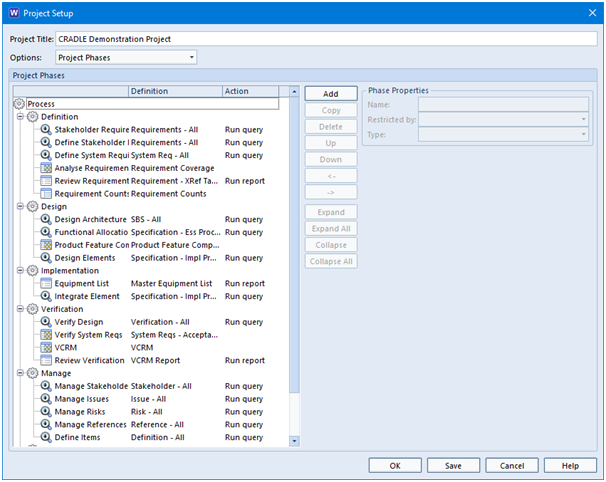
These phase operations are for all users of the project. However, you can restrict operations to a particular team or a particular skill:
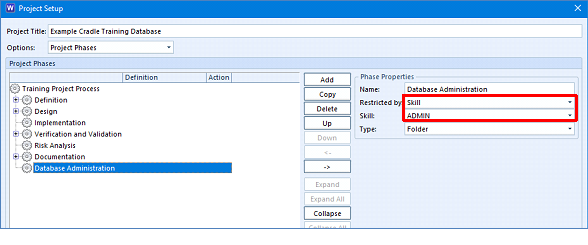
The phase hierarchy is also used in the Web Access tool.
Please note that the phase hierarchy feature is not available in single-user products.
Start Pages
Whereas a phase hierarchy defines the whole process and the activities to be performed, start pages could help to automate the steps to perform each activity for a particular user or set of users.
Start pages also allow you to open a specific WorkBench dialog or run a tool such as Document Loader that will simplify usage considerably as your users would have all relevant operations in an organised page without having to navigate through all of the menus, ribbons and dialogs.
These are organised in:
- Labels
- Headings
- Actions / multiple actions
You can also add images to your start page which can be very useful in customising the interface for your project:
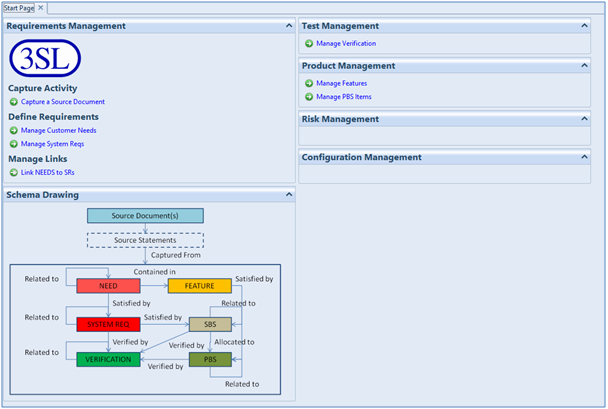
Start pages can also allow you to run multiple operations with a single click.
You can define multiple start pages for a specific set of tasks and for multiple sets of users.
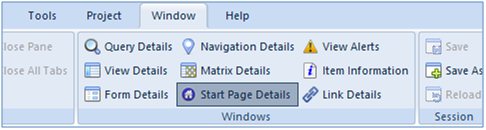
Summary
The phase hierarchy and start pages allow you to simplify the user experience of WorkBench.
The phase hierarchy defines a set of operations in folders which can be filtered for specific sets of users. This feature is not available in single-user products.
Start pages can be more personal and will quickly allow you to complete a task or create an output without having to navigate the WorkBench menu, ribbons and dialogs and saved definition files.

