What is a silent install and how do I do it with Cradle?
Silent installs are installations which do not require user interaction.
To perform a silent installation you will need to create a “setup.iss” file, this is created when making your recording for the silent installation by opening the command prompt and running setup.exe -r. After completing the installation you will have the “setup.iss” file in your system drive e.g C:\Windows.
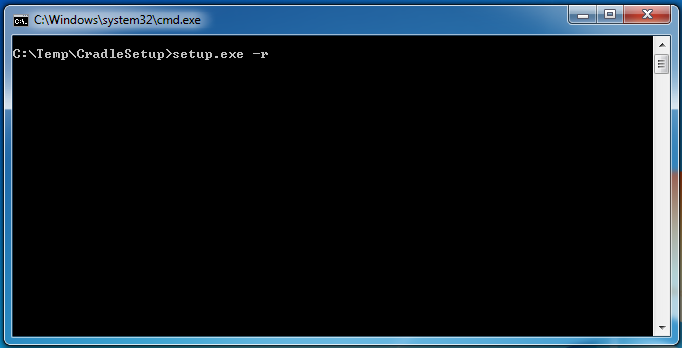
You can now perform a silent installation with your recorded settings!
On the machine you would like to do the silent installation, place your setup.iss file in the same directory as the setup.exe. For full installations or server only installs, you will also need your security code which you place within a text file such as “code.txt“. You must only enter the Security Code on the first line and add a carriage return. For client only installs the file can be blank.
Now you have your files ready, open the command prompt navigate to your setup.exe directory and enter the following setup.exe code.txt -s
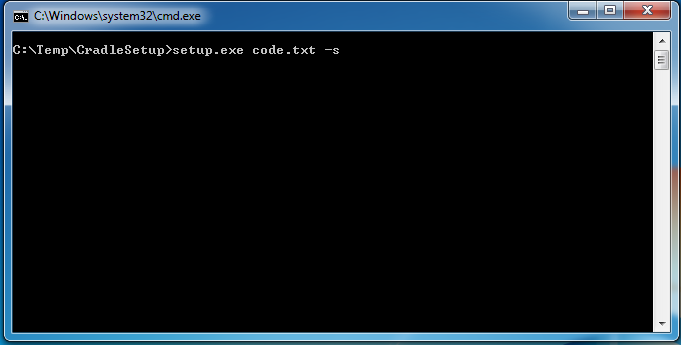
You are now running your silent installation!
Remember when you have finished you will need to restart the machine.
Please note this does not work with Toolsuite
If you would like more information on this please go to Cradle Documentation – Installation Guide – Windows and to Chapter 8. Or click here for Installation Types

