Run and Display Multiple Queries Simultaneously
In Cradle it is very simple to see multiple queries!
First of all run your selected Query and this will open in a pane as usual such as shown below:
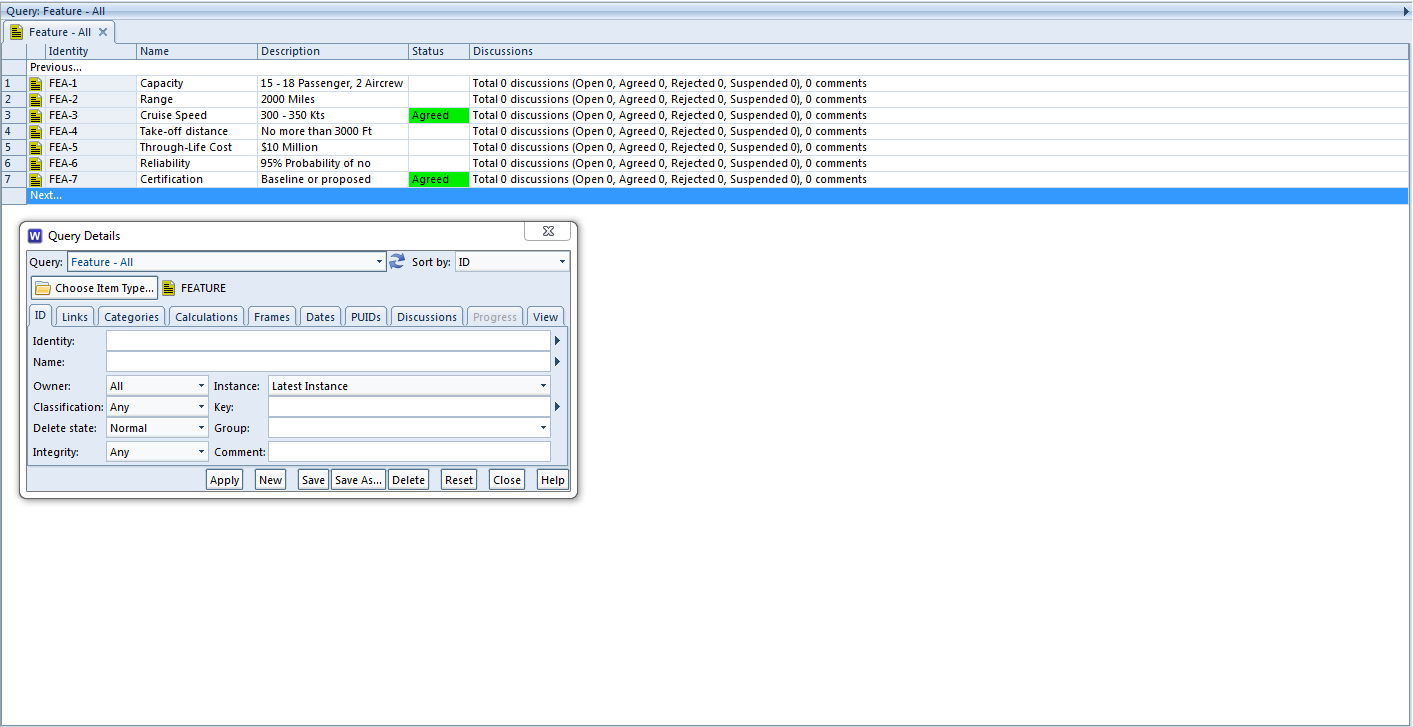
Now in the Top Right of the Pane you will see a little Arrow pointing right, if you select this you will be able to “Split Top/Bottom” or Split Left/Right” Creating a new pane. In that pane right click and you will have the option to “New Query…” This can be done multiple times. Showing multiple queries in views, multiple items in forms or multiple diagrams As you can see by my example below I have 3 Queries open all with different views and styles.
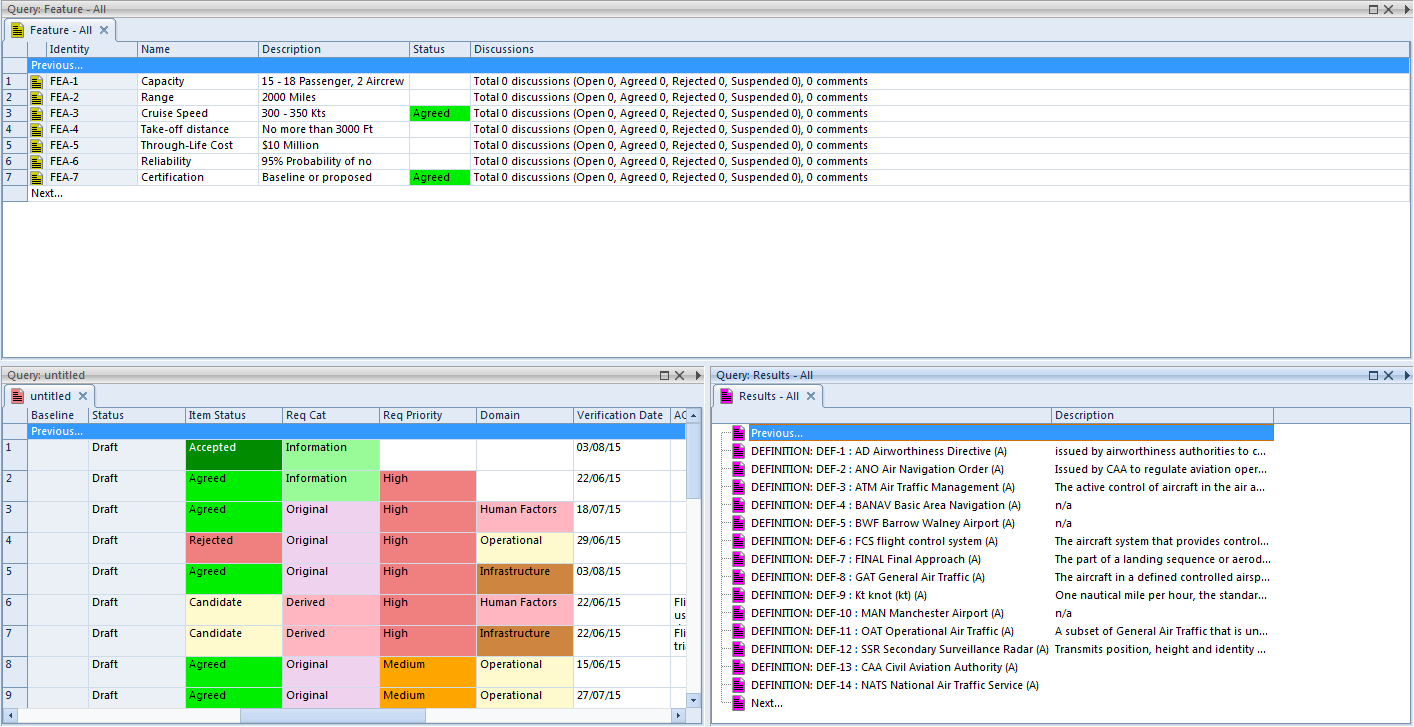
For further information on Multiple Queries click here

