Filter Query Results Based On Date
When running a basic item query all items of that type that the user is allowed to see are returned. As a project grows this number may become quite large, it therefore becomes necessary to add additional filtering criteria, such as the date. Querying on dates allows you to filter by the modification or creation date of an item.
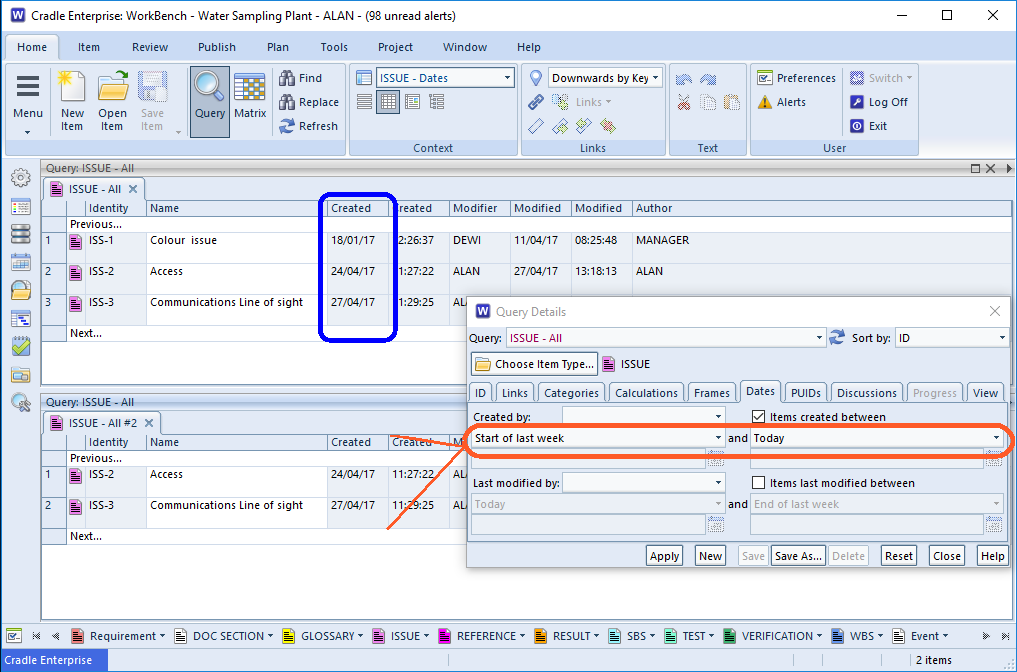
Relative and Absolute Dates
You may have a good enough memory to remember it is the item you created on the 24th that you want to return. Choosing ‘Specify:‘ from the drop-down will enable a date picker. However, it is much more likely that you’ll want a range of dates, as you want to run a query each Thursday to find the new ‘issues’ raised in the last week. Relative dates allow you to do this, choosing ‘Start of last week’ and ‘Today‘ would give the data required. The benefit of the relative date specification is that the query can be saved. It can then be run next week to give a new set of values.
Specific Dates
An item’s creation or modification date may not be something that you can directly control. It certainly can not be set in the future. If a data entry clerk enters all emails as items on a Friday they’ll all have the same creation date. Equally updates will change the modification date making an old item appear more recent. Categories can be set to hold abstract data of type Date, this would allow a value such as “Review Date” to be set, and then queried upon. This data is based on a user input value and not the automatic dates recorded by Cradle.
Availability
This filtering functionality is available wherever queries can be run. This includes WorkBench, Web Access, C_IO command line tool and the Cradle API.

