Overview
Most projects have a formal project plan by which their work can be planned and the progress of this work can be monitored. A project plan will typically divide the project’s work into activities which can be grouped into a hierarchy that is usually called a Work Breakdown Structure (WBS). At its simplest, the WBS is a hierarchical description of the work that is required to complete a project.
The use of, or interest in, a WBS may not be confined to the group that maintains the project plan. Often, a project will want to have a representation of the project plan that is accessible to the systems engineering data, so that:
- Parts of the project plan can be assigned to people working in the systems engineering environment
- Individuals can have task lists prepared for them from the project plan
- Information used by, or generated by, the activities in the project plan can be linked to the activities in the plan
- Updates to the project plan can be made from within the systems engineering environment
These needs are particularly apparent in those organisations that undertake a large number of small projects. It is particularly common in manufacturing companies, who will typically have many projects under-way concurrently.
Planning Tools
Tools that manipulate project plans are usually called project planning tools or project management tools. There are many such products, including Microsoft Project, Artemis and Oracle Primavera.
Cradle provides a bi-directional integration with Microsoft Project that allows a Cradle project to be associated with any number of Project plans (sometimes called programmes or schedules) whereby:
1. The activities in each plan become a hierarchy of items in Cradle
2. Data can be bi-directionally exchanged between Cradle and Project, either:
- From Cradle, pushing Cradle updates to Project or pulling updates into Cradle from Project
- From Project, pushing Project updates to Cradle or pulling updates into Project from Cradle
3. The activities in Cradle can be assigned to users, creating task lists
4. Each user can see his/her task list, colour-coded by the progress of the task based on the current date and the date information in the task, showing the immediacy or delinquency or completion of the task
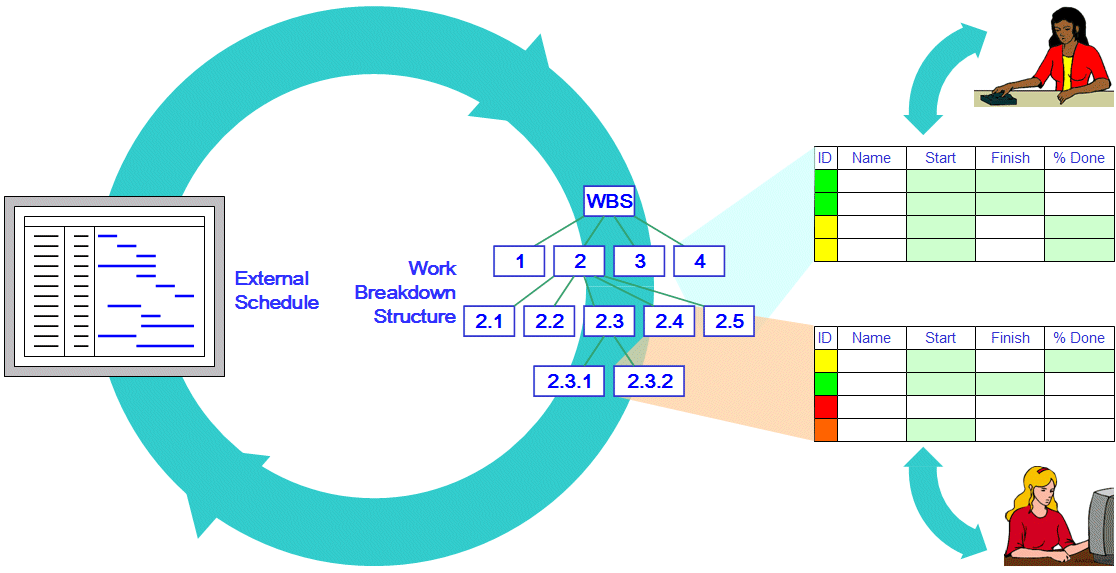
Planning within Cradle
Cradle provides an interface to Microsoft Project.
This interface supports:
1. Plans that are held as files and within Microsoft Project Server
2. Multiple plans per Cradle project
3. Loading a plan into Cradle to create a hierarchical WBS
4. Loading the time-related data associated with a plan into the WBS in Cradle
5. Updating a WBS in Cradle from a changed plan without damaging any other Cradle data held in the WBS
6. Opening Microsoft Project from Cradle so as to display the plan activity associated with a WBS item in Cradle
7. Sending data from the WBS in Cradle back into Microsoft Project to update the plan
8. A mechanism to associate one or more users with a WBS item
9. A mechanism to produce task lists for users
Cradle supports time and date-related information regarding project plans but it does not support:
- Resources, either their availability or usage
- Costs, either the budget, actual or any other type of cost information held in the schedule
- Any user-defined data that may be in the schedule
Although the presence of any of this additional data will not prevent the interface between Cradle and Project being used and any such additional data will not be damaged by the interface. When you send and receive information, the only Cradle items that are changed are those corresponding to activities that have changed in the plan, and vice versa. All other Cradle items associated with the plan, or all other plan activities associated with the Cradle items, are not changed.
Exchanging Data
The interface is bidirectional, i.e. you can send and receive data from Cradle to Microsoft Project and you can send and receive data from Microsoft Project to Cradle. This allows users to link requirements, SBS, PBS, verifications, architecture models etc. to a project plan.
When you send/receive information only the item that has changed is updated, i.e. it doesn’t overwrite any items that have not changed.
Plans
A plan is a convenient means to identify and describe a WBS. A plan is the means by which Cradle records the interaction between it and an external Microsoft Project schedule. A Cradle database can contain many plans. Each plan is associated with a Project schedule in a file or held in Project server.
Each plan will have its own hierarchy of WBS items in the database. The item type used for this WBS hierarchy, and the attributes used to store the data from the Project schedule are all user-definable. The plan can be:
- Input Only, meaning that updates in Cradle cannot be transferred back to Project
- Output Only, meaning that updates in Project cannot be transferred to Cradle
- Input/Output, meaning that updates in Cradle and Project can be transferred to each other
The plan is linked to a Project schedule in a specified external file or a URL in Microsoft Project Server.

Once data is loaded from the plan, the WBS can be explored in the plan sidebar.
Work Breakdown Structure
A Cradle Work Breakdown Structure (WBS) is a collection of items of a user-defined type of system note that collectively represent the work in a plan. Each item in the WBS represents a piece of work and is referred to as an activity. Some activities may be tasks. Tasks are activities that have been allocated to users. A Cradle database can contain many WBSs.
Task
A task is an activity that has been allocated to one or more Cradle users. When data is first transferred from Microsoft Project to Cradle, the resulting Cradle plan will have an associated WBS that is a collection of activities. If any of these activities are then allocated to Cradle user(s) they each become a task.
Allocating Cradle users means that one or more Cradle usernames are associated with the activity.
Task List
A task list is a collection of activities associated with one or more plans that have been assigned to a specific user. Individual tasks within the task list for a user may have been allocated to other users as well. A user’s task list may refer to a single plan or to multiple plans.
A user’s task list for a specific plan can be found from a query on all WBS items whose Comment attribute contain the plan ID and whose PERFORMER LIST frame contains the user’s username. The tasks are shown in the Task List sidebar.
The Task List sidebar contains a plan pull-down menu and a list of all tasks allocated to the user you are logged in as.

Tasks only appear in this list once they have been assigned to a user from the Plan sidebar.
For further information on working with project planning within Cradle please see the our online help.

