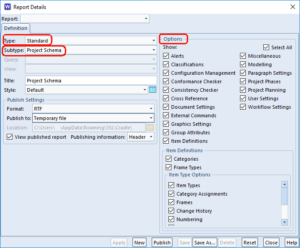We are pleased to announce the second in our a new series of white papers that will discuss the role of different types of information in systems engineering processes, and how to deploy each of them in Cradle.
The second white paper in this series discusses user requirements. It is available here:
And as a short link here:
Visit the Resources section of our website: www.threesl.com for this and many other useful resources!
We hope that this white paper is interesting, the next one will appear quite soon!