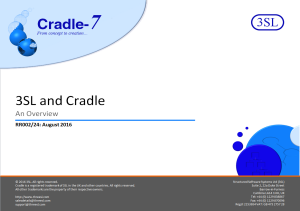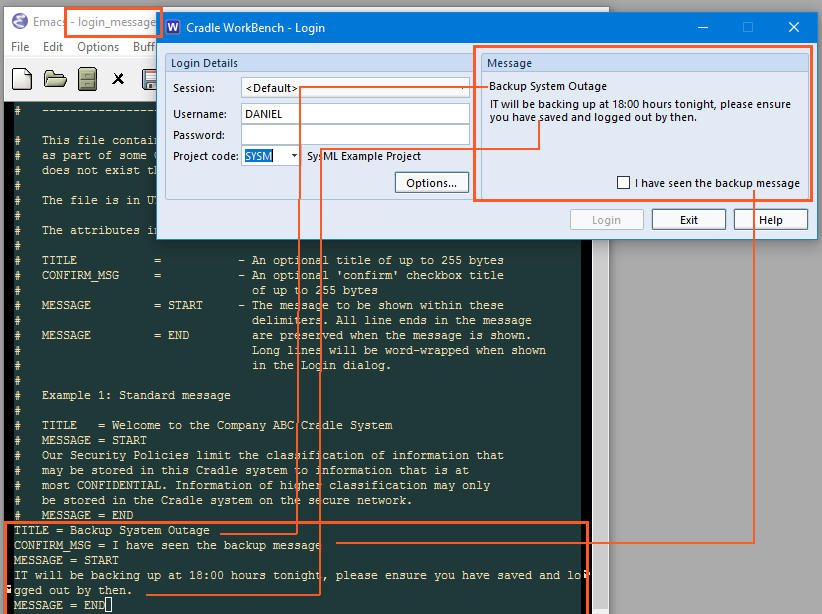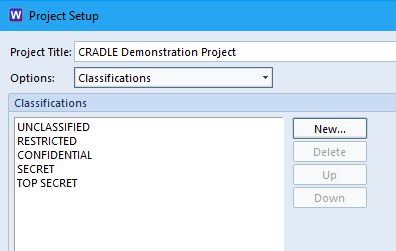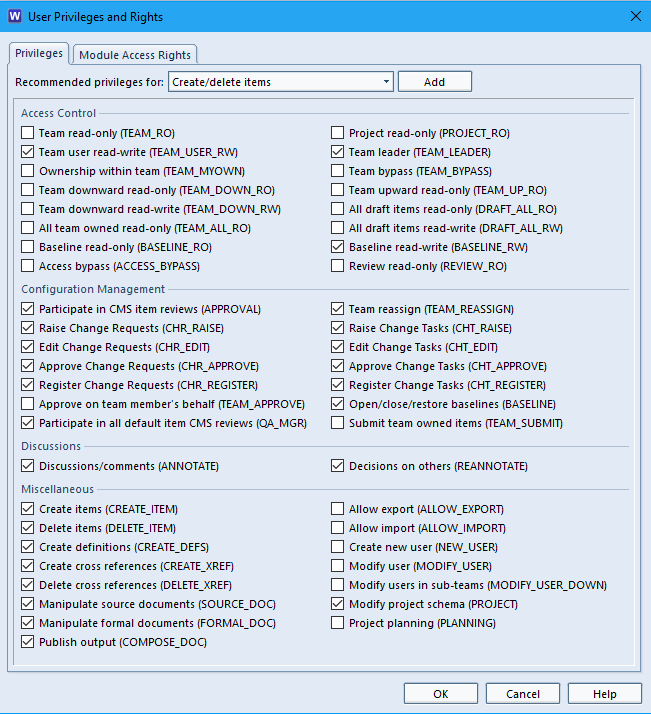Environment variables are user-defined strings whose values can be read by applications. The environment variables used by Cradle are:
• CRADLEHOME, specifies where Cradle has been installed
• CRADLE_CDS_HOST, specifies the IP address or hostname of the Cradle server
• CRADLE_UI_LANG, specifies the language to be shown in the Cradle UI. It can be used if Cradle has not detected your local language, or you want to force Cradle to use one language on a computer whose default is a different language.
• CRADLE_ERRORSTACK, used to get more detailed information from Cradle error logs
On Windows, there are system and user environment variables. A user environment variable will over-ride a system environment variable, if both exist.
On Windows, you can set environment variables by:
1. Open Control Panel
2. Choose User Accounts
3. Click: Change my environment variables
On Windows 10 this only works for users in an administrator group. This bug is fixed in the Windows 10 Anniversary Update released on 2nd August 2016. So, if you want to set or change environment variables on Windows 10, please apply this update.
To set or change environment variables on Windows 10 without this update you need write access to the Windows registry, and then you:
1. Press Windows+R to open the Run dialog, enter: regedit and click OK
2. Navigate to the registry key: HKEY_CURRENT_USER -> Environment
3. Define the environment variable that you want to add and its value, or change the value of an existing environment variable
4. Close the Registry Editor
5. Log-off and log-on, or reboot
This only affects environment variables when you login, which means that this method is inconvenient. But, it may be your only choice. The only good news is that you will not need to make these changes very often.