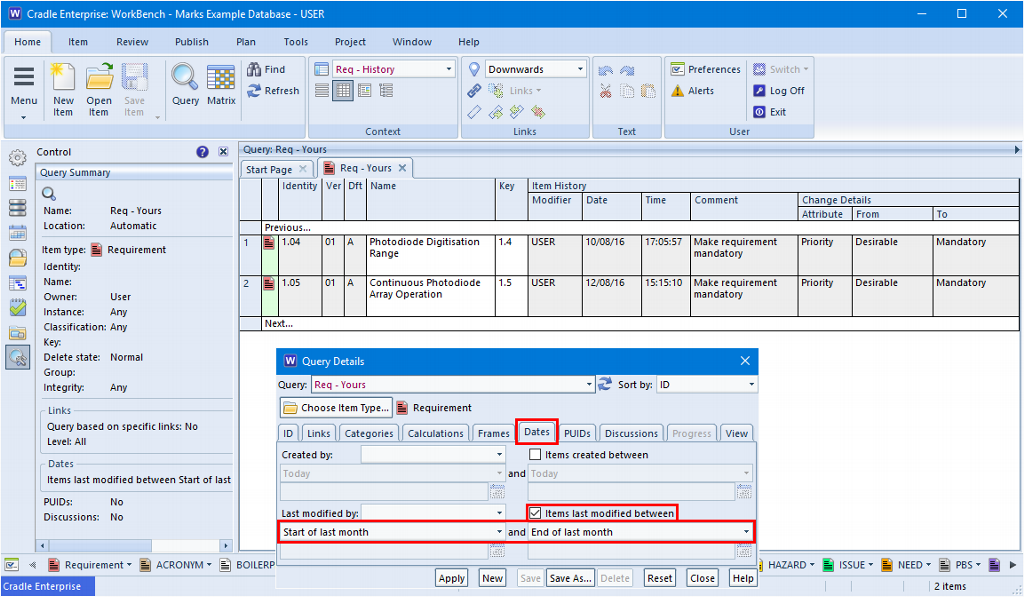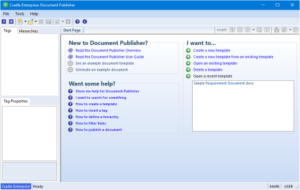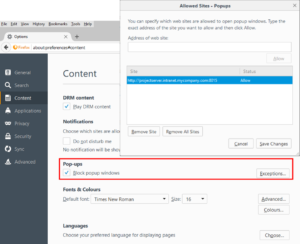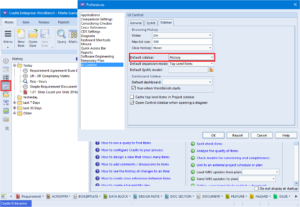We are pleased to announce that we released Cradle-7.1.2 last month, with some useful new features and some fixes. We have sent announcement e-mails to all customers with active maintenance, and sent e-mails to the customers whose enhancements that have been added, and whose reported bugs have been fixed.
Some of the new features in this release are:
– Equipments in Physical Architecture Diagrams can be expanded to IDEF0 diagrams, as well as the other diagram types
– Faster processing of baseline operations to retire and reinstate items
– You can specify a date range for the change history entries to be shown in views
– A skill linked to an item type can provide RO access to all items of the type
– The External Command Interface includes new events for schema changes and operations on user profiles
If you upgrade to Cradle-7.1.2 anywhere, you must upgrade everywhere, the server and all clients.
Customers who purchased a single-user Cradle-7.1 product can also apply this new release.
See here https://youtu.be/bgiQQ0N8bV4 for a short summary of Cradle!