Referenced Information
Sometimes you need to reference an external resource from an item. These external references can be easily achieved by adding a URL frame to a Cradle item type. Each instance of that item type can then hold a reference to an external resource. The URL can then be opened to view it from the link element in the form.
Creating a URL Frame
While the ability to reference external resources via URL in a form is useful, you must first assign the HTML frame type to your Item Type(s).
It is very easy to do this, simply open Project Setup > Go to Item Types > Select your desired Item Type and click “Frames”. From here, create a new frame and then from the Type drop down select “HTML”.
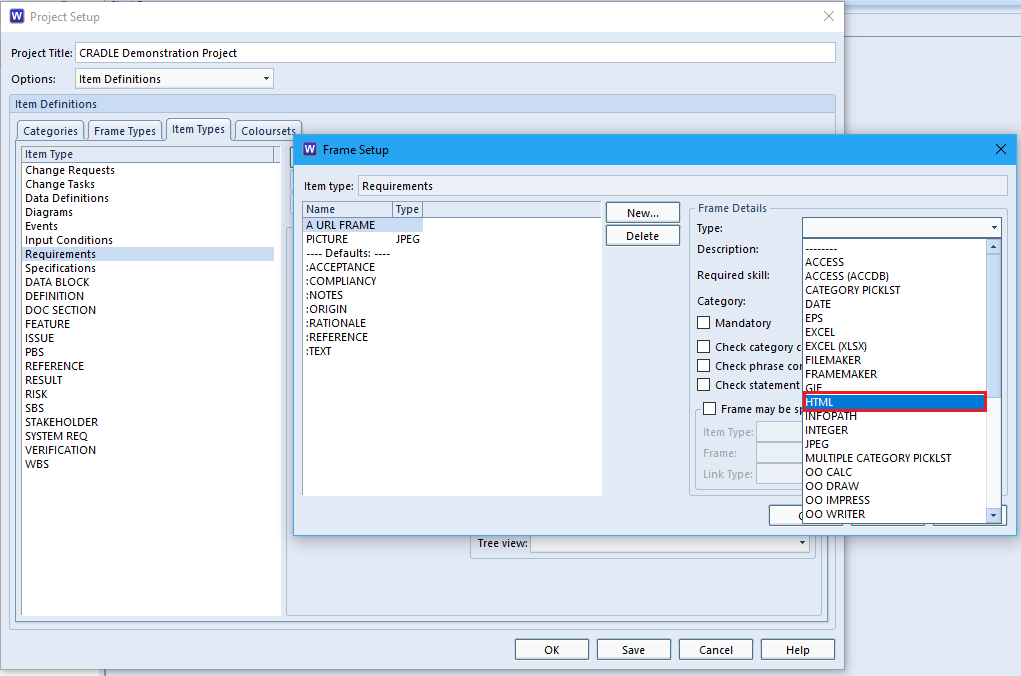
We hope you find this useful! For information on other useful frame types see this cradle help article.
Article Updated 30/01/2019 – Added extra information

