Cradle provides the ability to use LDAP for user login (Lightweight Directory Access Protocol)
This feature provides the ability for Cradle to authenticate a user against an LDAP server instead of passwords held in Cradle user accounts within a Cradle project database.
- Used to look up user login information from a server
- Avoids the need for user to enter username and password entry when launching the tools
- LDAP is an optional part of Cradle that you can enable or not (disabled by default)
- Supported by all Cradle tools
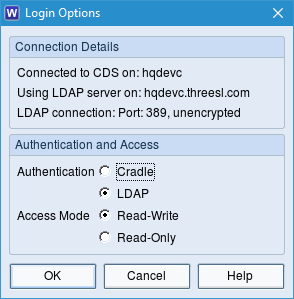
Cradle supports two methods of LDAP authentication:
The first for systems where the username can be inferred from network username and the second for systems where the username can not be inferred from the network username.
Force Network Login Name
The first method assumes that Cradle username is to be inferred from the current network username (Force Network LoginName). A user authenticates against LDAP when they login to the network by supplying a network username and a network password.
This method is to allow a user to login to a Cradle project without specifying a username or password. In this situation, the users are already authenticated to their desktop or Citrix environment and we do not require them to login again with a username and password to gain access to Cradle. So, provided that a user has logged-in to their desktop or Citrix environment and they have a User Profile in a Cradle project, the users will be able to login to Cradle without supplying a username or password.
Username/Password validated via LDAP server
The second method allows users to enter username and password to be validated via LDAP server. A user authenticates against LDAP when they login to the Cradle tools, by supplying a username and password.
LDAP control with ldap_config
Contained within the ldap_config file is an attribute called AUTO_LDAP_LOGIN
If AUTO_LDAP_LOGIN is TRUE then Force Network Login Name method is used (login with current network username)
If AUTO_LDAP_LOGIN is FALSE then Username/Password validated via LDAP server is is used (allows users to enter LDAP username and password)
For more information on how to setup Cradle to intergrate/interact with your LDAP server please refer to the online help section.

