Can You Specify a URL For a Cradle Item?
If you need to create a text ‘link’ or ‘URL’ to enable directly starting Cradle WorkBench or WebAccess and opening a particular item you can. The link shared, say by being pasted into an email or a Microsoft® Word document.
Creating the Uniform Resource Locator
This can be done from the item itself within WorkBench. Use the ‘Cradle URL’ button on the Tools menu on the ribbon, or on the command line with the c_url utility.
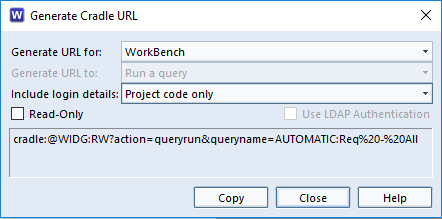
You have an option to create a URL to open in WorkBench or Web Access. You can optionally include the username that you want to use to connect.
A URI scheme defines the structure of your Uniform Resource Locator.
cradle:[username][:password][;AUTH=authentication]@project[:access][?action¶ms…]
This gives a few more options on how the link will behave. For an item you can specify the ‘Form’ for a Query you can specify the ‘View’
Open your URL
Copying and pasting the created link into a browser, will launch the appropriate application. If opening a WorkBench URL you may need to ‘Allow’ your browser to open it. If given the option you may need to select the file ? rather than the search ? option. Then enter your login details.
Et Voilà!
Cradle WorkBench or WebAccess will be displaying your query or item.

