How to Delete Items from your Project
When deleting items you are presented with options that relate to the scope of the operation. The scope determines whether just a single item is deleted, or an item together with its supporting definitions, or an item and the hierarchy of items linked to it by cross references.
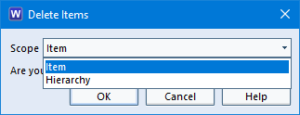
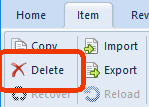
You can delete any number of items at the same time (in WorkBench, items can be deleted one at a time through Web Access). You must have read-write access to an item to be able to delete it is available through the context menu (right-click) or on the Item menu.
When you delete the last instance of an item, that is, if there are no more versions or drafts of the item after it has been deleted, and the item isn’t in a recoverable state, Cradle then automatically removes all cross references to and from the item. This ensures that there are never any dangling cross references in the database, that is cross references to or from items that do not exist.
The Delete operation has the same scope option as the Copy operation, with the same possible values and meanings. These are:
- Item – delete the item only
- With Definitions – delete the item and it’s definitions
- Hierarchy – delete the item and it’s hierarchy
Please note the DELETE_ITEM privilege is required to delete items in the database.
If you are worried about a user being able to delete an item, it is possible to restict this user from this privilege, this is done via the “User Setup Privileges and Rights”
Cradle Help covers more on the steps on how to delete your items .
Configuration Management
It is usual to delete items when they are in a draft state. This is where the item is still in a fluid state and alterations are occurring frequently. When applying formal control (Configuration Management*) to a project, it’s normal to superseded or retire items when they are updated or no longer required. This maintains the full traceability through the project’s development. An overview of this formal control is detailed in the Cradle Help.
*Available in Cradle Enterprise
Related Articles
There is a recoverable facility which allows you to recover deleted items:
https://www.threesl.com/blog/how-to-recover-deleted-items/

