Cradle DOC Module
The Cradle DOC module generates documents by combining user-defined templates with items in the database. A document register and a correlation between documents and database items provides full traceability.

Projects use documents:
- As sources of information (such as user requirements or regulations, codes and standards)
- As confirmation of agreement (such as a CONOPS or RTM or SRD)
- To define interfaces between project teams or organisations (such as a SDS or SSDS).
Often, a project’s progress can be expressed as the issue states of its key documents.
User Defined Reports
Cradle can generate user-defined reports that will satisfy all internal project needs for information, including:
- Simple lists
- Compliance tables
- Change logs
- Traceability
- Coverage matrices
These outputs are produced from the report, view, query and matrix facilities of the Cradle-PDM module.
The Cradle Document Generation module exists to produce complete, high quality, documents directly from the database. It can publish documents that include cover pages, Table of Contents, List of Figures, sections with mixtures of hierarchical paragraphs, bullet lists, figures and tables.
Defining Documents
Any number of documents can be defined. Each starts as a Microsoft Word document that has all of the internal structure, page layouts, styles and formats required. The Document Publisher tool is used to insert tags into this template everywhere that data is to be reported from the database. Each tag defines both the information to be published, and the high-level formatting to be used for this information, for example if it is to be published as a hierarchy of sections, a bullet list, or as rows in a table. The tags can follow cross references in any manner required, so complex relationships can easily be included in the document. The tags are defined through a UI, so that complex scripts are not needed.
Arbitrarily complex tables, hierarchies of sections and subsections, embedded diagrams, paragraph and section numbering and self-referencing within the document are supported, all specified within these tags and their associated descriptions.
At runtime, the Document Publisher uses the tags to query the database for information that is to be loaded into Word and formatted according to the styles, contents lists and indexes of that Word template. Embedded binary data can be loaded into the document, including any other Word documents and other binary content, including figures, spreadsheet and drawings.
Document templates can include user-defined variables that are specified at runtime so that a single template can be used to produce many different documents.
Any number of these templates can be defined and each used to generate many documents. Each document publishing operation will report either the current work-in-progress information or the contents of project baselines created with Cradle’s built-in Configuration Management System.
Publishing Documents
Documents can be published from the Document Publisher tool’s UI, Start Page drop downs, from nodes in a user-defined phase hierarchy UI, or the command line. This allows Document Publisher to be run in batch mode, for example to publish standard project documents overnight.
When Document Publisher is used to publish a document from a template and the database, the resulting document can be marked as a formal document by specifying an issue, issue date and reference. In this case:
- A copy of the published document is held in the database so it can be provided in the future
- A record of the document is added into a formal document register, and
- Cradle records which instances of database items were used to produce the document
This means that when anything changes in the database, you know which formal documents contain the items that have changed, so you know which formal documents need to be re-issued. The new version of these formal documents are also recorded in the register.
Comparison of the contents of different issues of project documentation and the items published within them, are fully supported.
Published documents can be provided to customers and suppliers. They can also be captured using the Document Loader tool, after an external group has made change. So cyclical processing of external documents is supported. When combined with the register of the issue states of project documents, this facility means that all document-orientated processes are supported. The tools therefore fully support all customer-supplier and supply chain management contexts.
Feature Summary
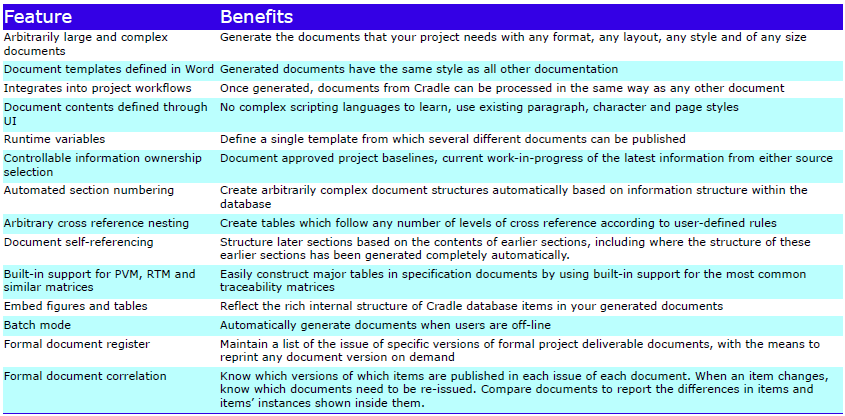
Please contact 3SL for further information about adding a Cradle DOC module to your existing system.

