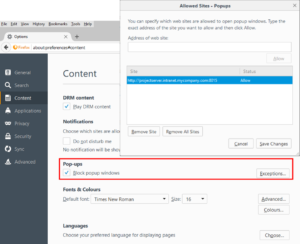Many people access Cradle through a web browser, either using one of 3SL’s web UIs or a custom web UI that has been created in-house by their organisation. In all cases, when you login to a I, that web UI will be shown in a new windows, a popup.
Since popups are often used to display irritating advertising or offensive content, all web browsers have controls to optionally block popups.
Please ensure that you allow the Cradle Web Server (CWS) to display popups, or you will not be able to view Cradle web UIs!
The normal way to do this is to add the CWS as an exception in the popup blocker rules in your web browser’s settings. Each browser has its own method for doing this. In Firefox, select Options and Content. The exception will be the URL of your CWS, such as:
http://cradle.intranet.mycompany.com:8015