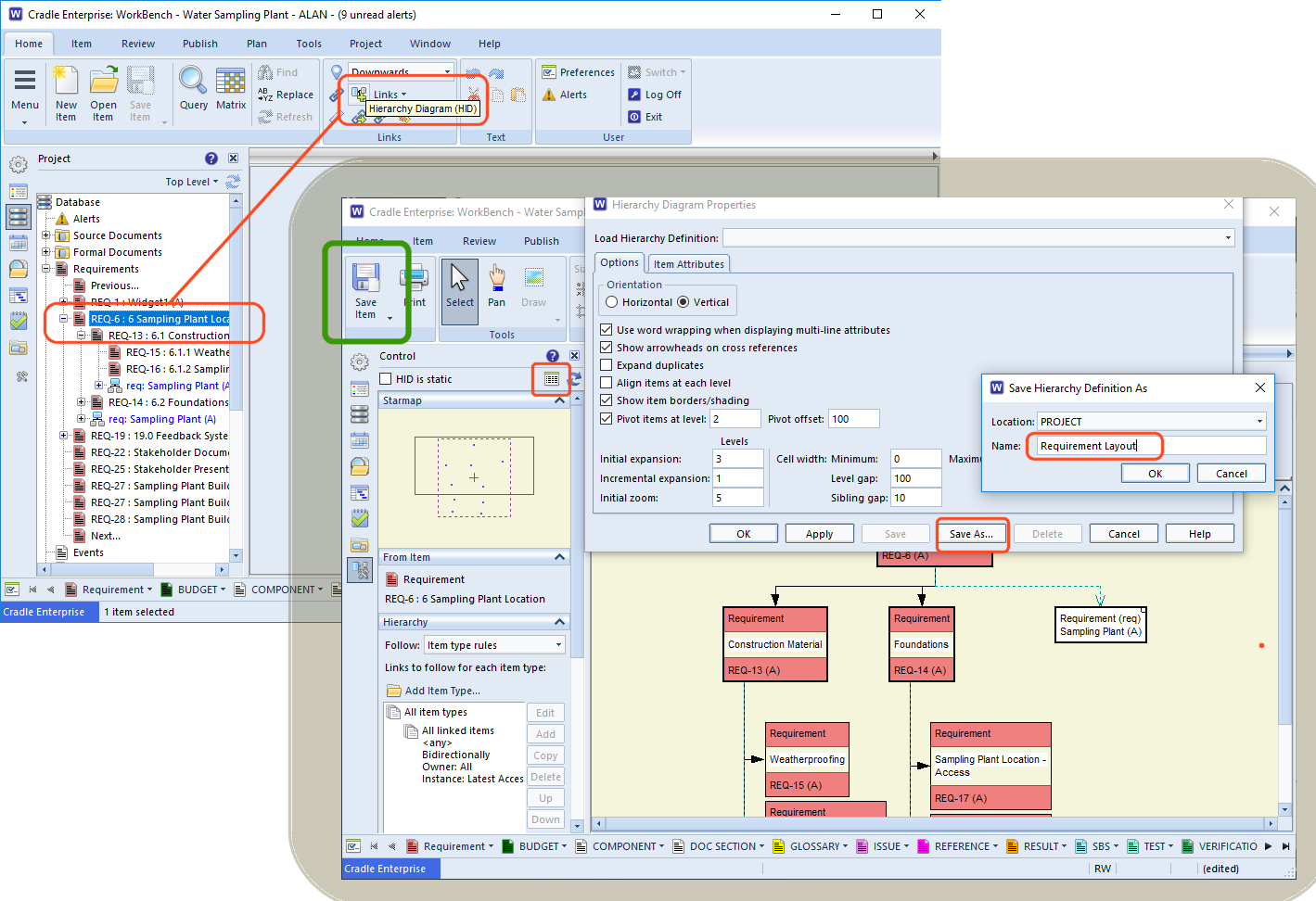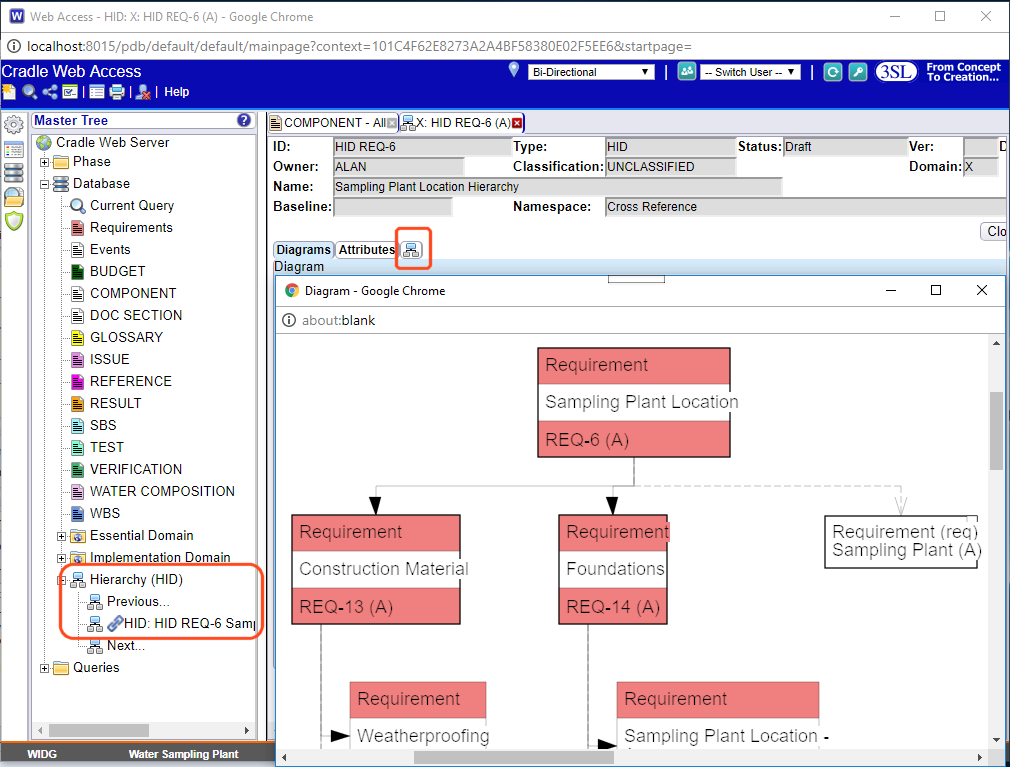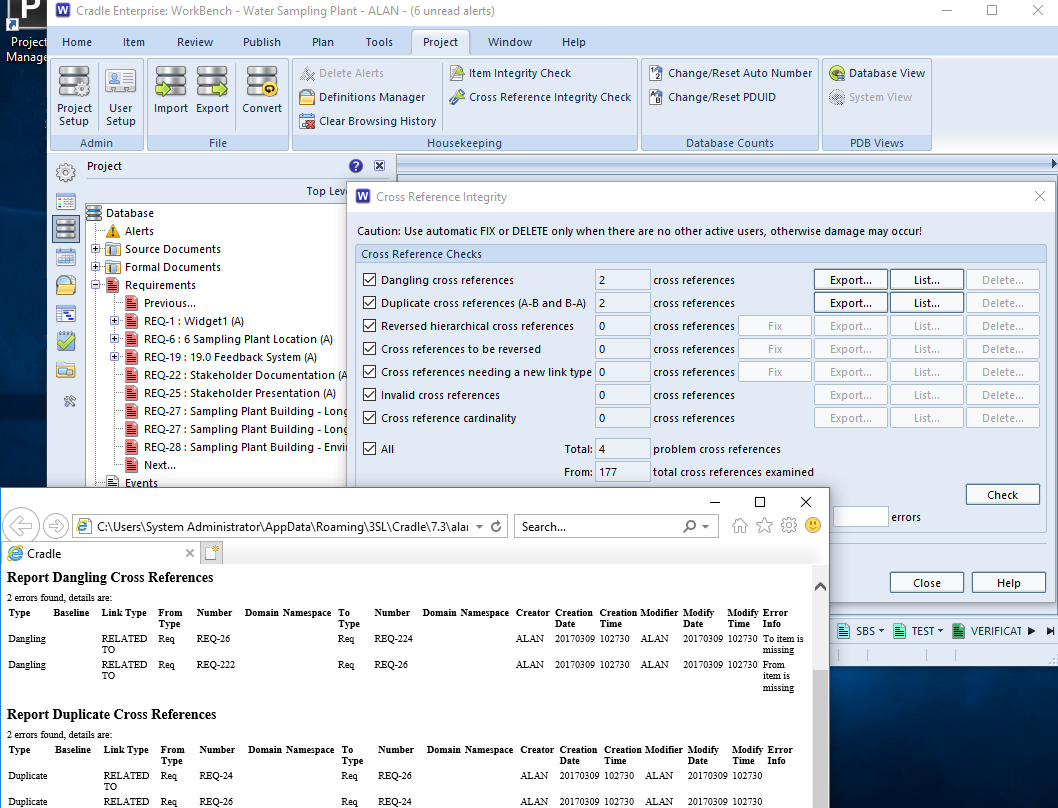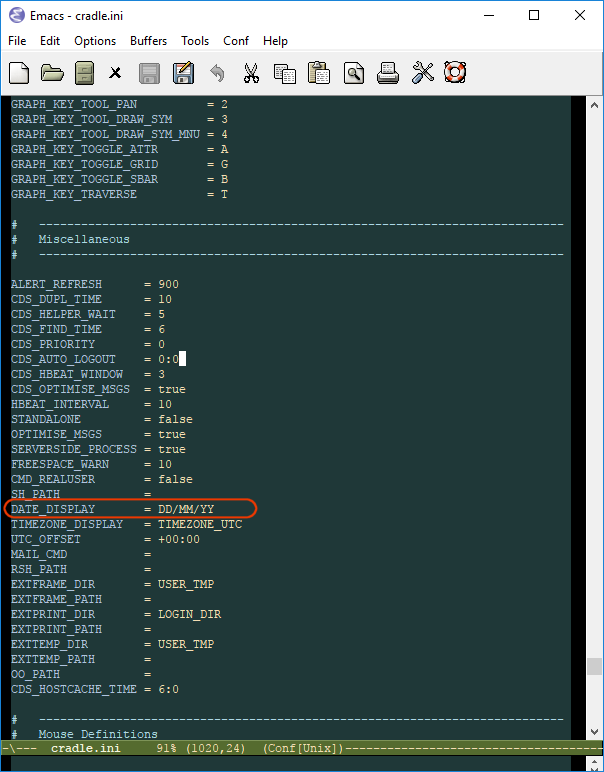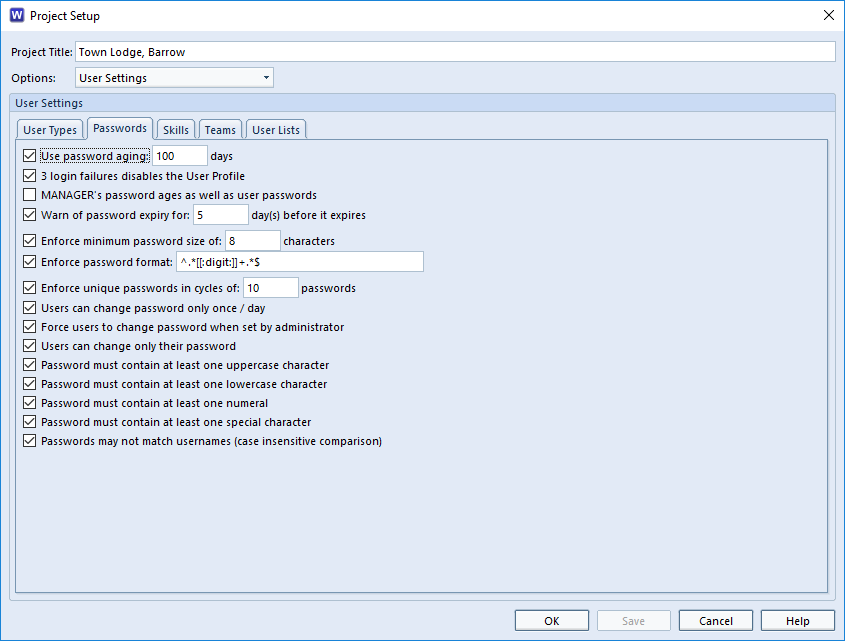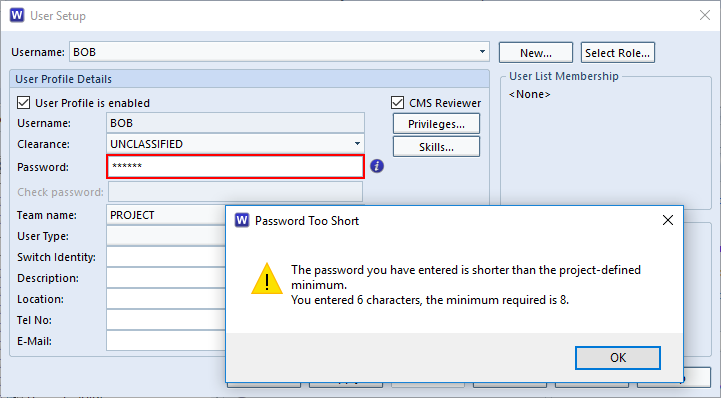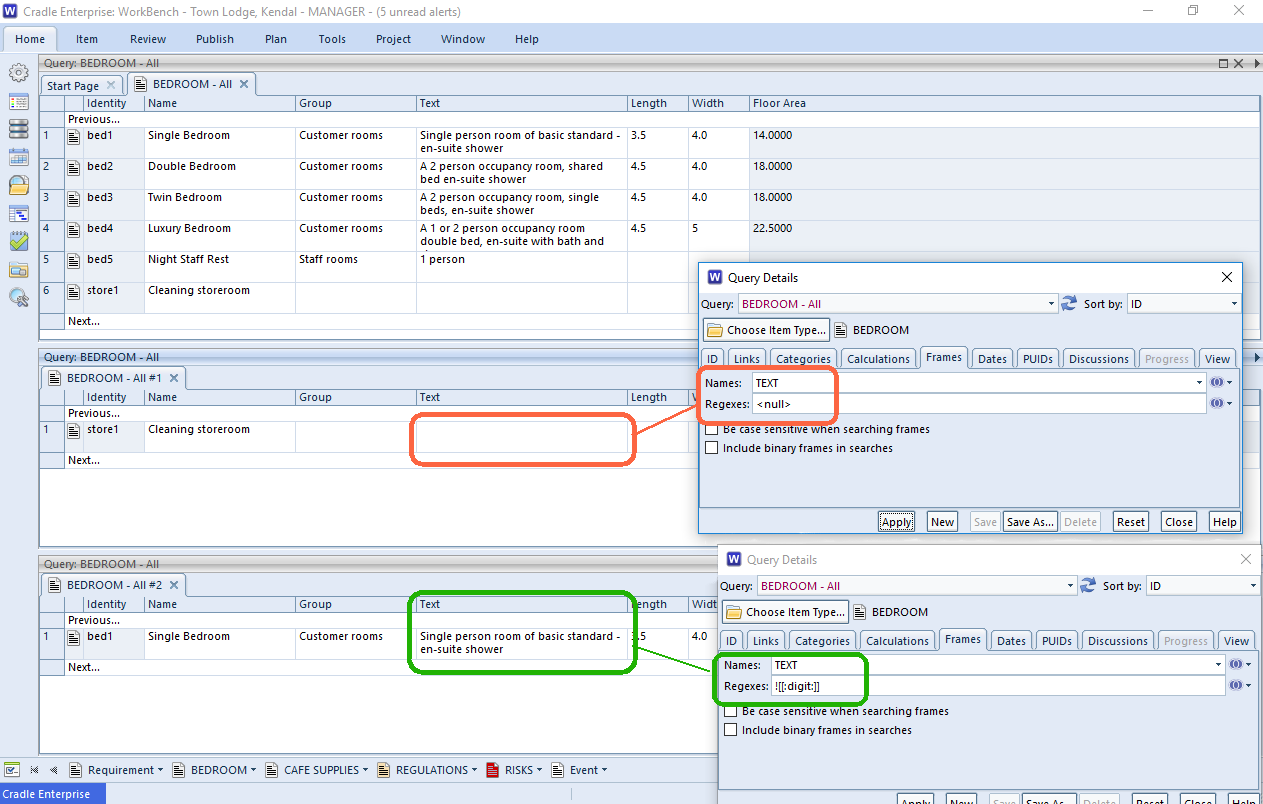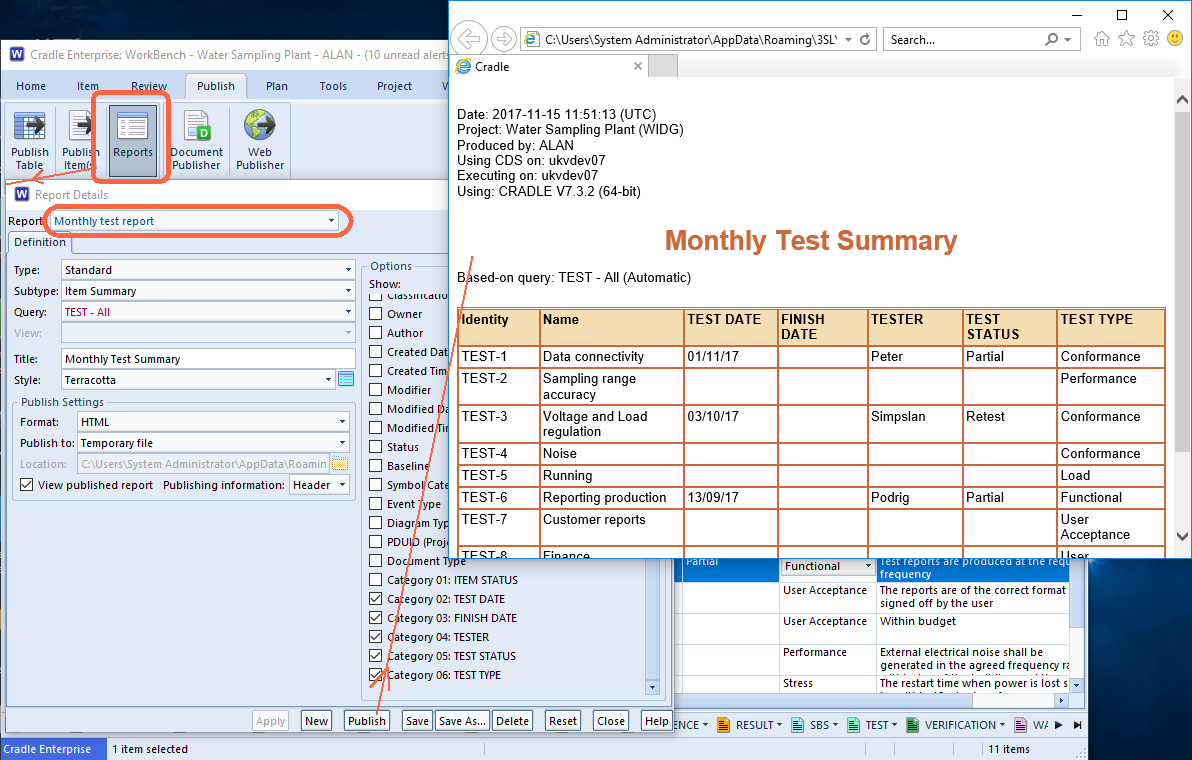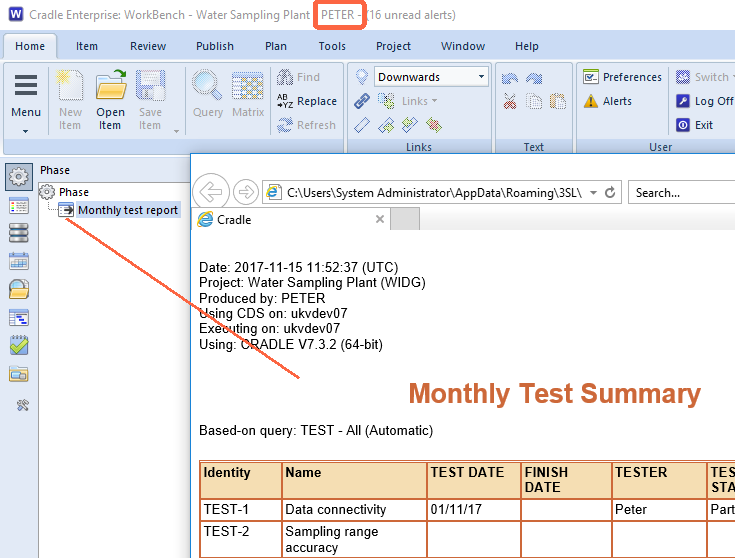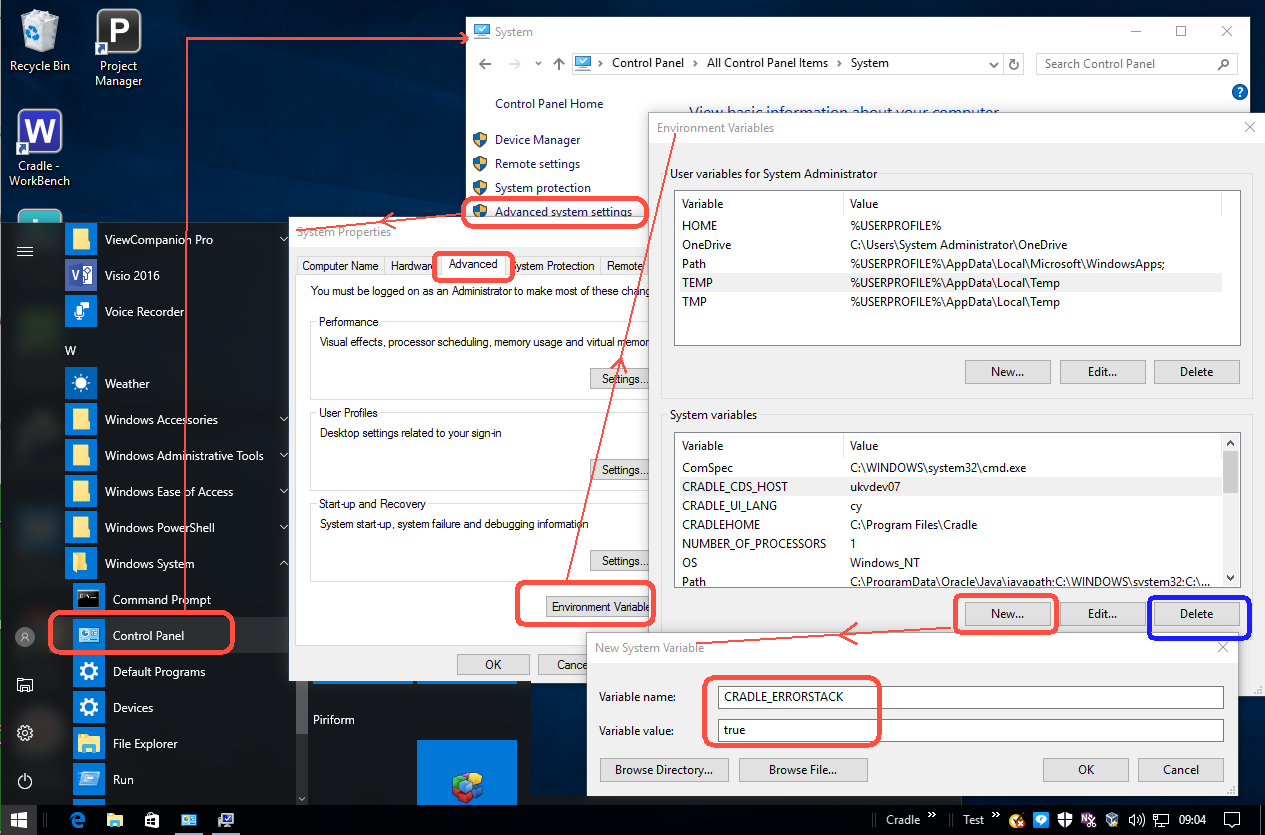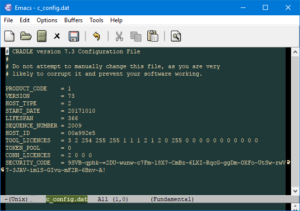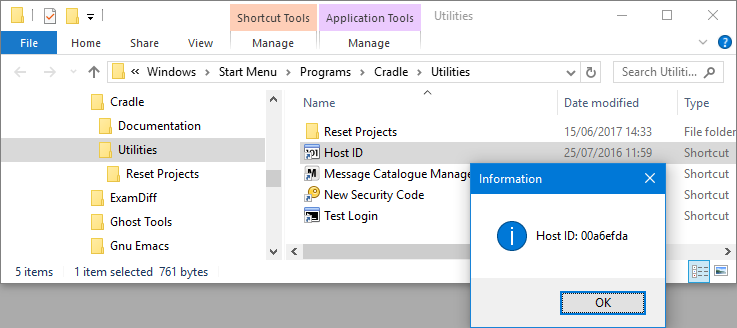Occasionally 3SL support may ask you for a sanitised export of your data to help diagnose a problem. What exactly does this mean and how do you sanitise your data?
Sanitised Data
In Cradle sanitised data an export of your data, where all the sensitive data is sanitised or removed.
To sanitise the data we convert characters to x so for example the line:
Cradle® is our requirements management and systems engineering software tool that integrates your entire project lifecycle in one, massively scalable, integrated, multi-user product.
Would become
xxxxxxx xx xxx xxxxxxxxxxxx xxxxxxxxxx xxx xxxxxxx xxxxxxxxxxx xxxxxxxx xxxx xxxx xxxxxxxxxx xxxx xxxxxx xxxxxxx xxxxxxxxx xx xxxx xxxxxxxxx xxxxxxxxx xxxxxxxxxxx xxxxxxxxxx xxxxxxxx
In a sanitised export the following attributes will be sanitised using the method described above:
- All item names (except for data definition names – data definitions in models)
- The comment and description attributes
- All text frames contents
- Every symbol name
- All change history contents
Additionally:
- All binary frames (such as embedded Word documents) do not appear in the export file at all (as they cannot be sanitised they are simple removed)
Sanitisation option essentially allows a customer to produce a sanitised export file that can be sent to another organisation (3SL). This allows the recipient to reproduce the sender’s Cradle database in ALL respects EXCEPT for the critical (and therefore sensitive) data content. Sanitising your data via an export only effect the contents of the export file and DOES NOT effect your live project.
How do I export my data from Cradle so it is sanitised?
Sanitising you data during export is quite simple all if you are exporting via the WorkBench there is a check box called “Sanitise Data” in the export dialog which you just need to enable.
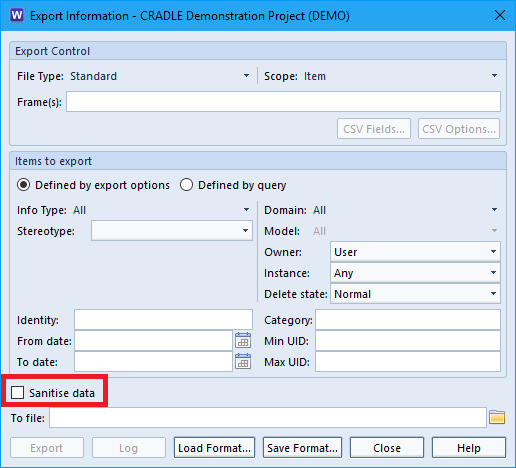
You can also sanitise your data when exporting via c_io all you need to do is add a -sanitise flag to your command for example:
c_io -login MANAGER,MANAGER,DEMO -export myfile.exp -type all -sanitise
After you export you will be able to open the export file in an editor. You can then see that your data has been replaced with x’s
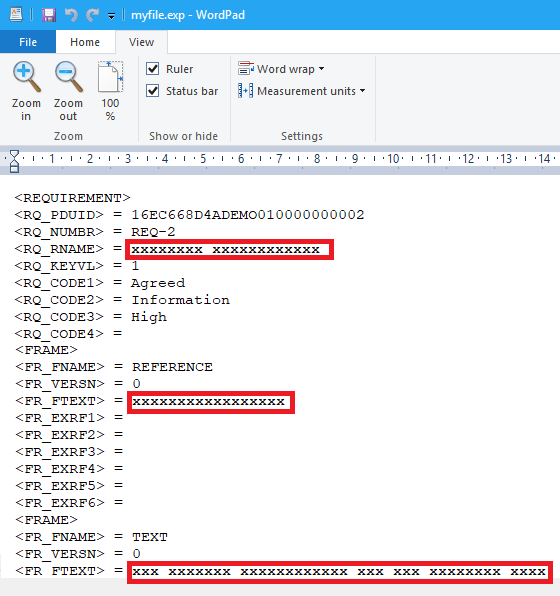
Or you can import the export file into a test project and look at the data in WorkBench.
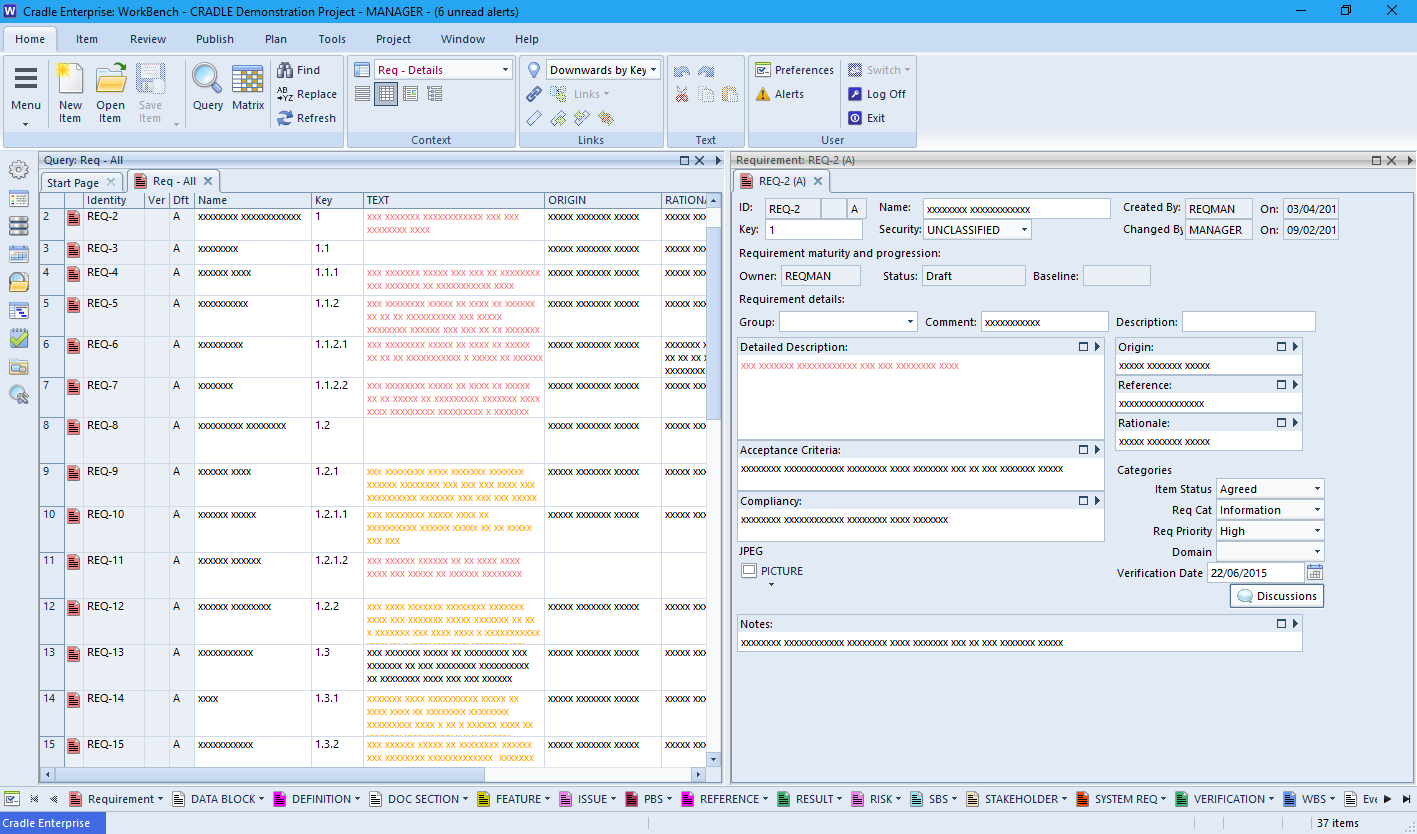
For further information on sanitising your data in Cradle please see the following section in our online help.