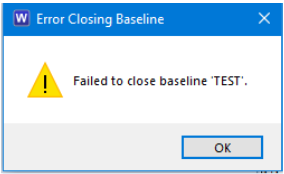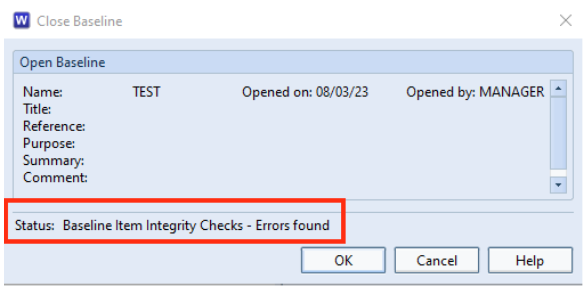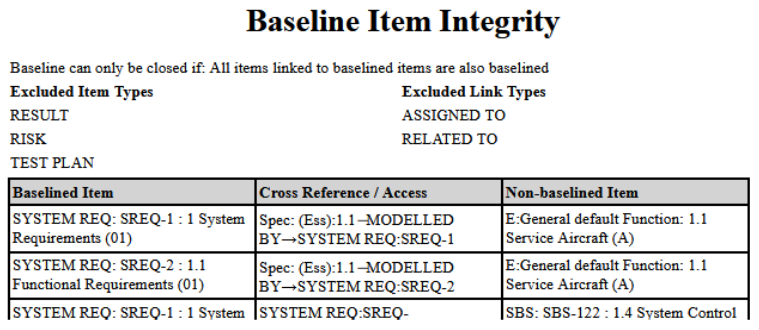In certain situations, it may be necessary to stop a baseline from being closed if a condition has not been met. For example, if items have been registered in the baseline but items that are linked have not been.
Having this option set will ensure that all relevant data will appear in your completed baseline.
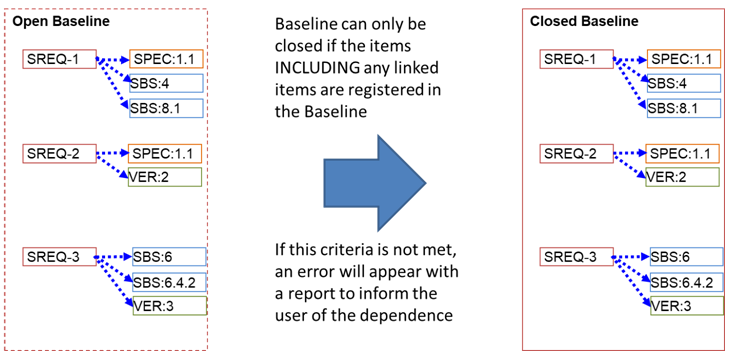
Setting the Baseline Item Integrity Check
To set this option, navigate to the Configuration Management options in Project Setup and tick the Baseline Item Integrity Check option:
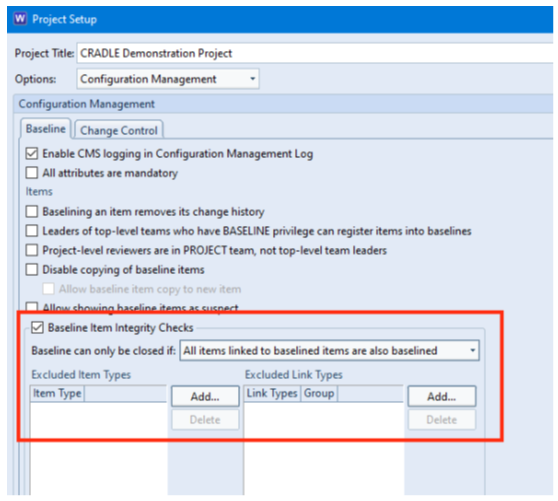
You also have the ability to set a rule for the direction of the link/dependence:
- All items linked to baselined items are also baselined (default option)
- Baselined items’ source items are also baselined
- Baselined items’ destination items are also baselined
Exclusions
You can also exclude item types or link types from being bound by this setting:
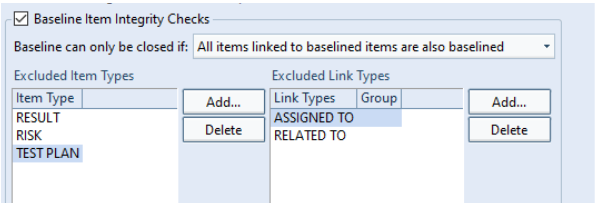
Failing the Check
If any of the checks fail, an error message will be shown with a report showing the items that caused the close baseline operation to fail: