Preferences and Settings
The cradle.ini file on Windows® or .cradlerc file on Linux® is a configuration file holding the settings for Cradle.
The top half of the file contains all the default settings (commented out) so you can always see the values ‘as shipped’. It isn’t a file for the every day user, but is something the system administrator may delve into to control users’ experience.
The values are per installation so the file is located in the %CRADLEHOME%\bin\exe\windows or $CRADLEHOME/bin/exe/[linux-ia32|linux-x86_64] directory. The settings will apply to all the clients that connect. So if you set your date display preference to DD/MM/YY all users will see this.
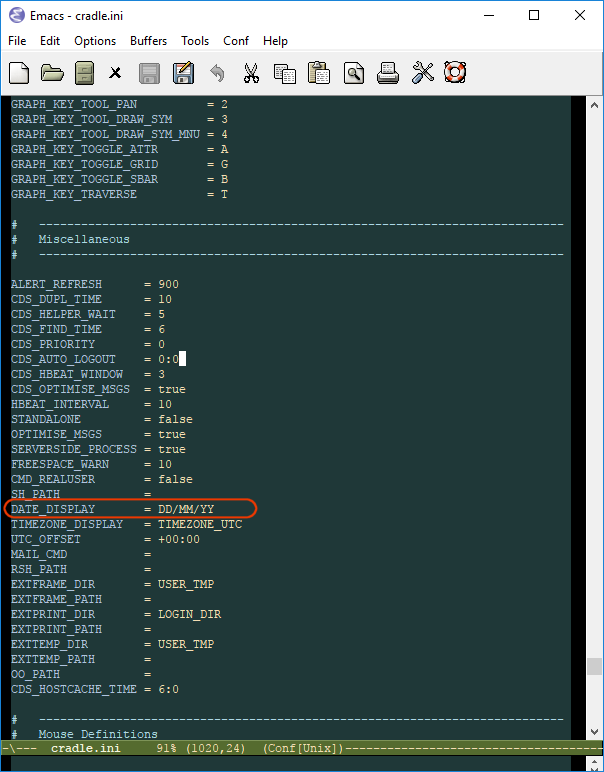
Further details on cradle.ini or .cradlerc are shown in the Cradle help on the startup file.
Local Settings
Users can override most of these default settings through their preferences. These are stored on a per user basis. This means that a user located in, say the USA can choose to show their date as MM.DD.YY. This will be their preference regardless of their Cradle username or project. They don’t have to change their files manually. Users can alter their settings via the Preferences button on the Home ribbon. However should admin need to get at them, their files are located in %CRADLEHOME%/admin/definitions/personal/NETWORK_USERNAME. These files are either non existent (if a user has never overridden a preference), or are just a delta of the differences between theirs and the default file. Therefore, don’t worry when there is not much in them.
Trouble shooting
If a user can’t see a new setting that’s been applied by the system administrator, it may be that they already had an override in their personal settings and this will continue to apply until they either set their personal value to match the global, or their personal copy of the cradle.ini or .cradlerc file is deleted.
Preserve Your Settings
We would recommend backing up your system cradle.ini or .cradlerc file.

