How would we work without those ubiquitous columns and rows?
It may have started with Visicalc but these days it is hard to find an aspect of our organisational life that doesn’t have a spreadsheet in it. So during spreadsheet day 2017 try and think what it would be like adding up your budget by hand, working out hours worked per project, or even listing the office Christmas dinner totals.
Cradle supports a Microsoft Excel® capture utility directly bringing data in or CSV import from any spreadsheet’s saved output.
Capture
When the Office Toolsuite has been installed with Cradle you are able to capture information from Microsoft Excel® directly into Cradle.
On the sheet of interest select the Cradle Toolbar and Login to Cradle. Then select Capture and in the resultant Data Capture dialog, assign the correct columns to the item attributes in the database. You can change the Options… to overwrite or merge the data and you can Validate the data before Capture. The resultant capture can be viewed in Cradle via Workbench or Web Access. You will of course need the privilege to ITEM_CREATE.
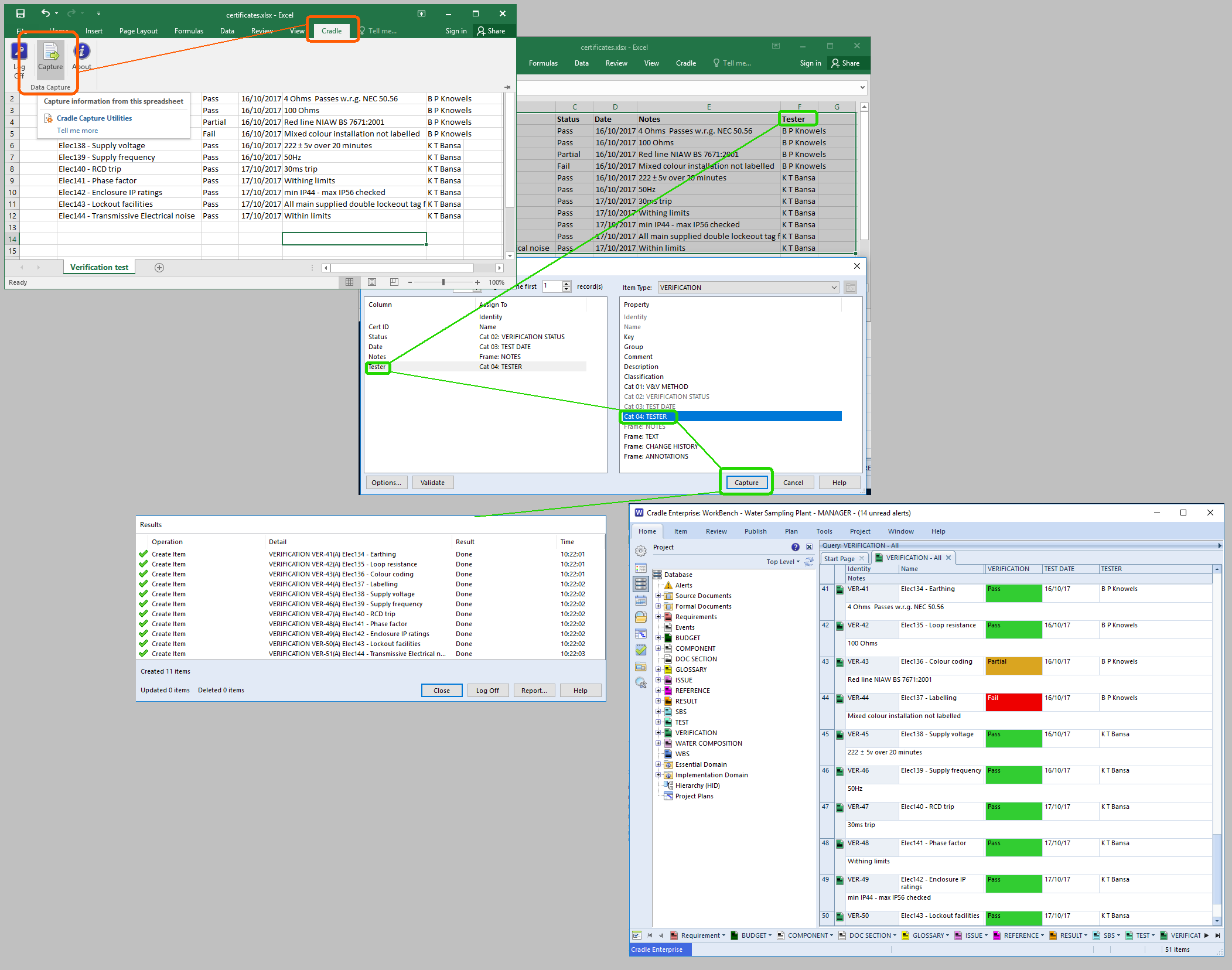
Import CSV
To import items into Cradle you will additionally need the IMPORT privilege.
This is similar to the Capture utility, but can be run with any CSV source. Selecting CSV as the import type and then assigning each of the columns to the attributes of the item, will allow the data to be imported into Cradle.
More details about the CSV format can be found in the Cradle Help.
So why not celebrate everything columnar on spreadsheet day 2017 and capture some information into Cradle.
If you have a really old version of Cradle you may need to remove the old plug-ins

