Did you know you can Colour Code your Frames to match the Priority you have set in Categories?
To enable this colour code you will need to navigate to Project Setup, inside here go to Item Definitions – Categories. For my example I have used Req Priority, in my Category Values I have :
- URGENT – Red
- MEDIUM – Orange
- LOWEST – Yellow
- TBD – Blue
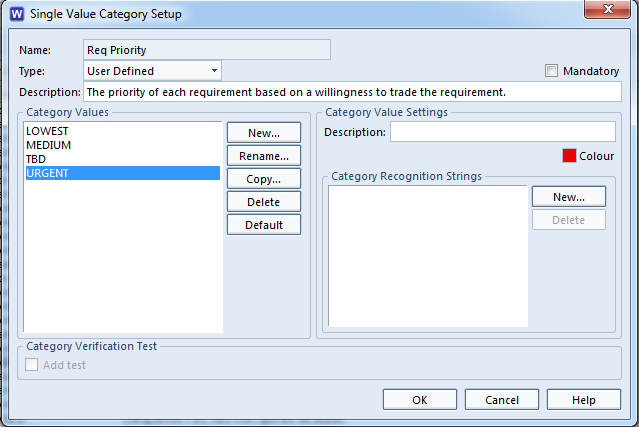
Ensure you have assigned this Category to a Frame in an Item Type. For my example I have put mine into Item Type – Requirements and the Frame is TEXT
As you can see in my example, whenever I change my Req Priority the text colour changes in “Detailed Description” Frame.
For further information regarding Frames click here

