Welcome to the August 2023 newsletter from 3SL!
This newsletter contains a mixture of news and technical information about us, and our requirements management and systems engineering tool “Cradle”. We would especially like to welcome everyone who has purchased Cradle in the past month and those who are currently evaluating Cradle for their projects and processes.
We hope that 3SL and Cradle can deliver real and measurable benefits that help you to improve the information flow within, the quality and timeliness of, and the traceability, compliance and governance for, all of your current and future projects.
If you have any questions about your use of Cradle, please do not hesitate to contact 3SL Support.
Latest Updates
The latest technical and related topics in our blog are:
- Cradle Product Range – Cradle-SE Desktop
- Purpose of PDUIDs
- Remote Databases
- Cradle Product Range – Cradle-SE Pro
- Cradle Product Range – Cradle-Enterprise
- Cradle Modules – Overview
Follow these links to see the latest blog updates and then use the blog’s search to find other topics of interest! With over 500 posts in the blog, we are sure that you will find lots to interest you in the details of Cradle and 3SL!
We would also like to thank all attendees on both our Project Administration course and Cradle Introduction course which we provided in July.
Displaying PDUIDs and their Components
Here we explain how to view PDUIDs and their components.
Viewing PDUIDs
You can show PDUIDs and their parts anywhere that you can show any other item attributes, especially in views and forms. Use views to control how the results of queries will be shown. You use forms to show single items. In both cases, you decide which of the items’ attributes to show. You can show either PDUIDs or any of their parts. All of these values will be displayed read-only.
Views
A view specifies which of an item’s attributes will be shown, and the order and position of the values of these attributes.
Display Styles
You can display a view in one of four display styles:
| List | : | Lists show each item in a row of read-only text. Lists cannot contain colour, images or linked items. You use a list to show the maximum number of items on screen at the same time. |
| Table | : | Each item is shown in one or more rows, each of one or more columns, which creates a grid of display cells. Each of these cells can contain text or graphics. You can specify colour and text styles for the cells. The cells also allow linked items to be shown. Some cells are editable. You can also create display menus of user-defined commands. Table style is the most common display style. |
| Document | : | This is the same as Table style except that row and column borders are not shown and different font sizes are used to display the first row of each item. The size of the text is based on the identity or other alphanumeric attribute, so that the effect is similar to the headings and subheadings of text in a document. |
| Tree | : | Each item is displayed as a node in a tree and a single row of values similar to List style. You can control the format of the tree nodes by a separate view. These tree nodes can be expanded and collapsed to show or hide sets of linked items. |
Views are Tables
Most views have one row of cells, each containing one of the item’s attributes. So if a query returns 200 items, then the view will contain 200 rows, one per item. Items can be shown over more than one row. For example, if the same query is displayed with a view that uses 3 rows to show each item, then the result will be a table with 600 rows of the form:
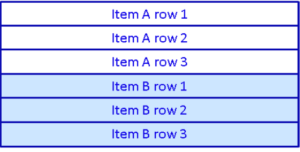
View Cells
Each cell in a view can contain fixed text, an attribute, linked items, or several attributes combined into a single value with some optional separating characters.
PDUIDs in Views
All of the components of PDUIDs are available to be shown in cells in a view.
Further Details
To continue reading, please see the full blog entry here.
Joscar
We are pleased to announce that following the submission of our renewal, our compliance information has now been published for buying organisations using JOSCAR (the Joint Supply Chain Accreditation Register).

Social Media
- We celebrated #TestimonialTuesday by sharing some of the wonderful feedback received from our customers
- We wished our American friends, colleagues and customers a Happy #independenceday2023
- We wished the NHS a Happy 75th birthday
- An update to our Cradle Overview presentation was published
- Our customer #coolLED were at #mmc2023 where you could see their systems in action
- It was a busy month for #KBRincorproated. We congratulated them as they were named Newsweek’s America Greatest Workplace 2023. They attended the 20th International Conference & Exhibition on Liquefield Natural Gas. They also helped raise more than $14000 for Soldier On.
- Congratulated #WeAreHII on being awarded a contract to continue supporting the National Geospatial Agency’s IT enterprise cloud migration
- #MirionHQ were at the 2023 Health Physics Society Meeting where you could visit booth 404 to learn about their comprehensive solutions.
- Congratulated #NewportNewsShipbuilding on winning a contract to support maintenance of nuclear powered aircraft carriers in San Diego.
Still to Come this Month
- Requirements Management course – 21st to 24th August
This course is a 2 day course split over 4 half days. It provides the following modules:
- Introduction to Cradle
- Cradle Training Environment
- Document Loader Introduction
- Office Tools Introduction
- Engineering Data
- Hierarchies in Cradle
- Traceability
- Customising WorkBench
- Configuration Management
- WorkBench Output
- Document Publisher Output
- Customising your Environment
- Tool Support
Your Highlights
If you have any company news or achievements that you would like 3SL to share in any of our newsletters then please let us know.

