Problems with your Database?
In the rare occasion that something has gone terribly wrong with you database, here are some things that you may find helpful:
Retrieving Licence Statistics
If you are finding that you are running out of licenses or you just want to have an overview of license usage over a period of time you can use c_usage which can be run to output the information from Cradle into an excel file. You then copy this date from the excel file into a spreadsheet we supply called c_usage.xls which once the data has been pasted into the spreadsheet will then update it’s other worksheets which will display the corresponding information in graphs.
For more information on how to retrieve licence statistics please see our online help.
Retrieving Specific Error Logs
All components of the Cradle software distribution include crash resistance such that, in the event of an internal error occurring within the software component, internal recovery action is taken, and the software component remains running.
In all cases, the recovery action includes adding an entry to an error log file that provides a complete description of the internal environment of the software component when the problem arose.
This log could potentially become quite large over time and you may only want retrieve one or more entries from this log, c_errlog can be used to retrieve one or more entries from the error log files produced by Cradle.
For more information on how to parse an error log file please see our online help.
Checking the Version of your Cradle PDB Files
Check the version of your database files
The c_pdbver utility allows you to determine the version of your database files, it check the filesets are compatible with a version number you specify and confirms whether or not each fileset is in the specified version.
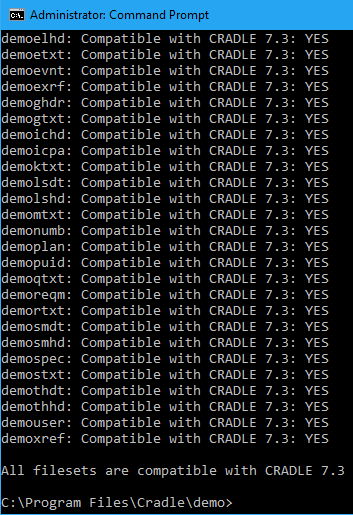
For more information on how to check the version of database files please see our online help.
Checking and Repairing Database files
If you have had a machine crash or hardware failure when Cradle was writing to the database files you may want to check and repair the database file to ensure you don’t see any further corruption to your database. We supply a utility for this called dcheck that checks and repairs damage to the ISAM files within a Cradle PDB.
For more information on how to check/repair database files please see our online help.

