Column Sorting
WorkBench can perform column sorting in Table and Document view styles. This can easily be performed by clicking on a column heading.
Sort Options
Selecting a column heading will display four sort options. When one of these options is chosen the items will be sorted and then displayed based on that selection.
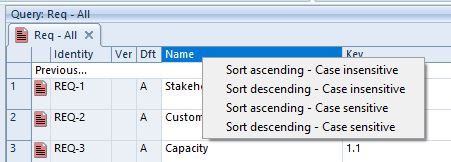
Sort ascending – Case insensitive
The first sort option will sort the items from A to Z, based on the item’s value for the selected column. This is done regardless of whether the characters are upper-case or lower-case.
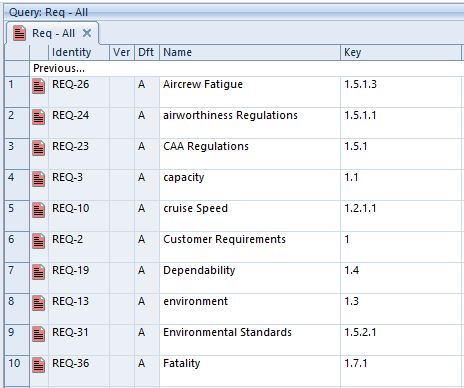
Sort descending – Case insensitive
For the second sort option the items are returned from Z to A, based on the item’s value for the selected column. Again, as this option is case insensitive the returned items can be upper-case or lower-case.
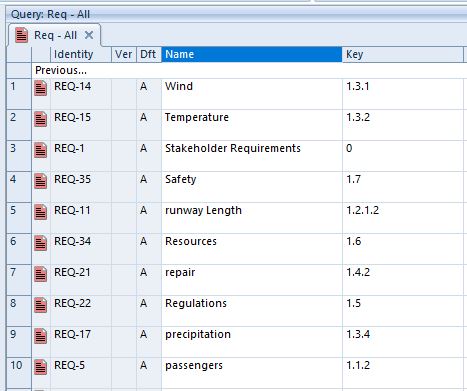
Sort ascending – Case sensitive
The third sort option will sort the items from A to Z; but this time all upper-case items are returned first:
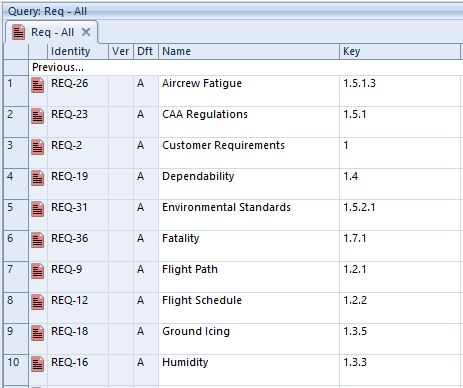
Once there are no more upper-case items the remaining items are then displayed a to z:
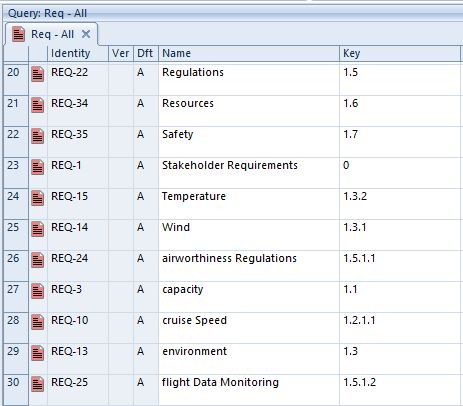
Sort descending – Case sensitive
The final sort option will sort the items from z to a; meaning all lower-case items are shown first:
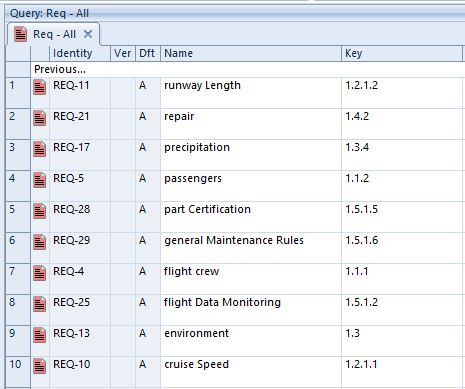
Once there are no more lower-case items the remaining items are displayed Z – A:
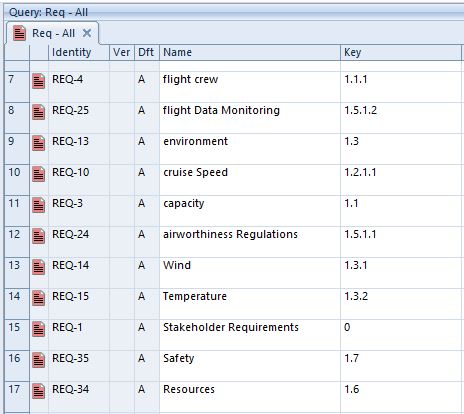
Note:
This sorting only re-arranges the current data brought back in the current query. It does not retrieve new data from the database. In order to retrieve data from the database in a particular order, then one of the database key fields must be selected in the Sort by: field of the query. However, because the sorting occurs on the data in the table it does have the advantage of being able to order the table by frame content or other non key fields.

