Creating Multiple Items From One Original
As a project progresses a requirement can grow from being atomic to containing multiple phrases and components. From an implementation or verification point of view this makes work increasingly difficult. It is necessary to split items like this into smaller parts. Making them into hierarchical items ensures clear and concise elements. However, it would be laborious to cut and paste the individual elements into new items and create the links back to the parent.
The Split utility is an operation available for requirements, system notes and specifications. It splits an item’s text frame into several parts and creates a new item in the database for each of these parts according to a user-selected regular expression as one of:
- Newline
- 1) / 2} / 3.
- 1.2 / 2-3
- a) / b}
- i) / iv} / ix.
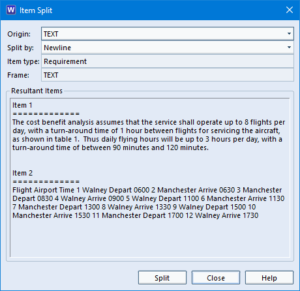
Each of the new split items is a copy of the original item and they are cross referenced back to the original item with a specific link type. The frame content of the original item is unaffected by the split. If change history is enabled for the item type an entry is placed in the change history log.
Note: The CREATE_ITEM privilege is required to use the split option.
The Frame Setup dialog in Project Setup allows you to set the destination item type, destination frame and the link type to be used when linking the split items back to the original item.
The reason you would split an item instead of copying the item, is the split items text frames can be broken down into multiple items.
If you re-split an item using a different link type new items are created.
If you re-split an item using the same link type which would result in fewer items, all existing items are updated and any additional items are deleted.
Lastly if you re-split an item using the same link type which would result in more items, all existing items are updated and any new items are added.

