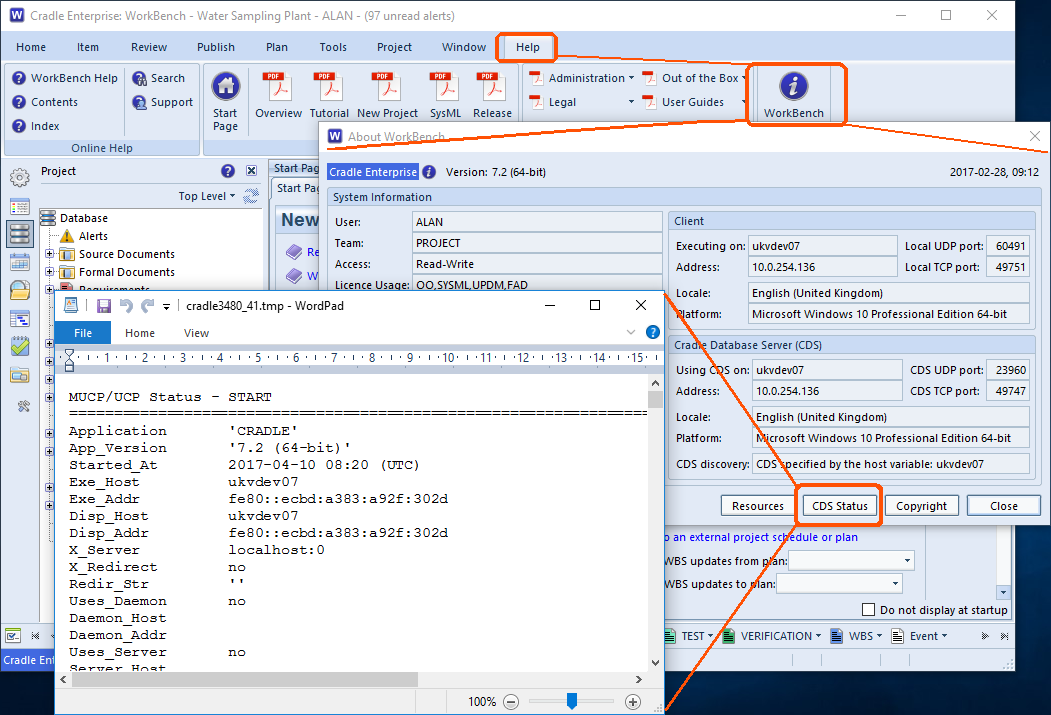Spring is Here
Since our last update spring has sprung. Once you have got used to losing that valuable extra hour sleep, as day light saving kicked in, it’s traditionally time to think out with the old and in with the new.
Consider a spring clean, remove all those stacks of dusty files full of project requirements version 1 to version 9.
Why Are You Keeping Them?
Will you really be able to find what you are looking for without a way of searching? Consider whether you can sensibly access the details of those designs sitting rolled up in mailing tubes. Do you have the means to edit them electronically any more. Does anyone know where the file is kept?
A New Way Forward
Convert projects you want to keep by inputting them into Cradle. Either by loading the documents through Document Loader or scanning old paper copies. Once scanned they could be stored as an image in an appropriate item type, or stored as a file reference within the Cradle item or an external URL within a form. Now you have a way of searching through your project data, following the links between items and possibly retiring items / standards / tests that are not longer applicable.
Create A Published Copy
For those poor souls with no copy of Cradle that they may need access to, you can publish a copy to your Intranet, or print a full report through Document Publisher (Just don’t be tempted to print it out hard copy as that’ll defeat the object of the spring clean!).
PS: We’re quite happy for those of you in the Southern hemisphere to have an Autumn Tidy instead !
Cradle Around the Globe
Great to see out Brazilian Partner OPENCADD hosting a MBSE event for the Automotive sector. Well done all.
Social Media
Anyone looked into the mystery of a @verified ![]() Twitter account, we’d be interested to hear? We note that there are a mixture of verified and non-verified users amongst our customers. We can assure you that @threesl
Twitter account, we’d be interested to hear? We note that there are a mixture of verified and non-verified users amongst our customers. We can assure you that @threesl ![]() , is our genuine account, even if Twitter will take a bit more convincing. If you’re not a Tweeter, on LinkedIn or Facebook, you can reach us on Google if you sign in with Google+
, is our genuine account, even if Twitter will take a bit more convincing. If you’re not a Tweeter, on LinkedIn or Facebook, you can reach us on Google if you sign in with Google+ ![]()
YouTube Learning
Thanks for those who responded last month to requests for new ‘How Tos’ for our ![]() YouTube channel. If you didn’t get a chance to reply, here’s the link again ’How To’ ideas.
YouTube channel. If you didn’t get a chance to reply, here’s the link again ’How To’ ideas.
“Faster and Better Performance”
No, it’s not an advert for a new sports car or for the latest 2017 regulation changes that may ‘increase performance’ in F1 races. You can even put your screwdriver and spanners away. These tweaks to Cradle will help ensure it is in tip top condition and you won’t need an oily rag to do them.
1. Check the time between clients and the server. In the ‘Help’ tab, select ‘About WorkBench’ and ‘Resources’. Look for the ‘average roundtrip time’ line. If the CDS is in your local network, it should be <2 msec. If you connect over a VPN, it should be <25 msec. If longer, you may have a network problem.
2. Consider turning off the user preference ‘Refresh items when modifying links’. In the ‘Home’ tab, click ‘Preferences’, then ‘UI Control’.
3. Consider turning off ‘indicate linked items in trees’ in the same group of preferences.
4. Consider enabling caching of top-level items in Project sidebar, reduces time to find top-level items, in UI Control -> Sidebar preferences.
5. Note that when links are created, modified or deleted, the change histories are updated for items at both ends of the link.
6. Changes to links to/from items could raise alerts to be sent as and possibly sent to large numbers of users.
7. Run the cross reference and item integrity checks in the ‘Project’ tab to find and fix any problems. Issues can arise from ‘unvalidated’ imports of data or links.
8. Ensure that message compression and server-side processing are both active. Look in ‘CDS Settings’ in the preferences for any user. Checkboxes may be greyed out (can only be set on the server), but its set/not set value is accurate.
9. Large numbers of unread alerts will slow Cradle down at login and logout. Check options in the ‘Alerts’ section of the schema, from ‘Project Setup’ in the ‘Project’ tab. Use ‘Delete alerts’ in this tab to remove current user’s alerts.
10. Read the performance section in the System Administration manual
Hints of the Month
Here are some links to helpful topics since our last newsletter, they should improve your Cradle experience:
Whether it’s Daylight Saving or Cross border timezones, you can set your preferences within Cradle described in this Set Display Time Zone.
IT department worried about a downloaded copy of Cradle? Worry no more and check out Digital Certificates in Cradle.
If you import data from other sources in CSV or TSV or from Excel, you may have wondered what the difference is between the different import options. What will get overwritten, what will remain? You can read an overview and example in this blog article.
You can read Hints & Tips on New Cradle-7.2 Features in the 3SL Blog.