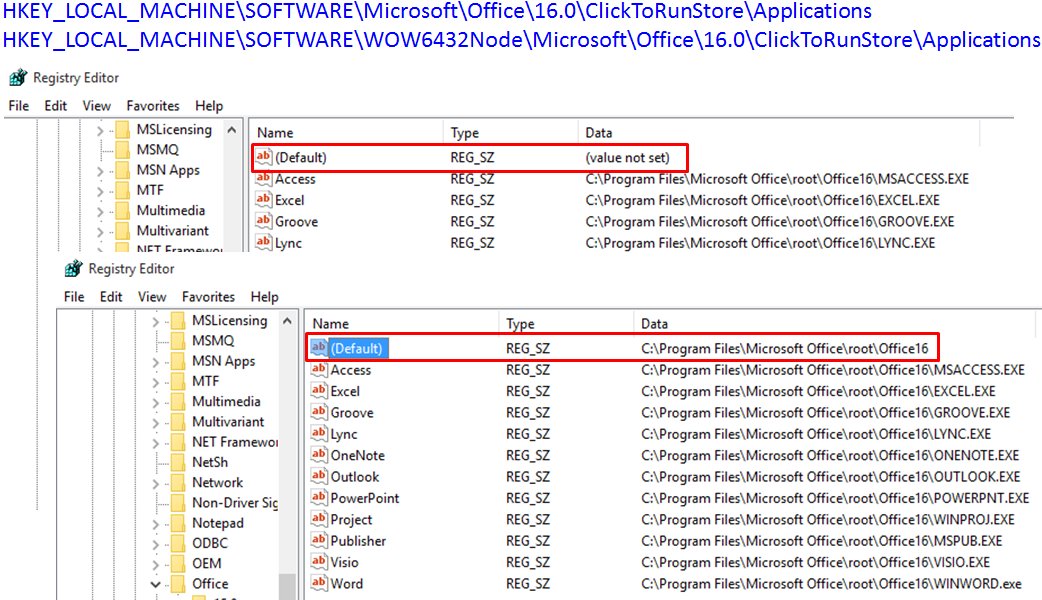We are pleased to announce that our March 2017 newsletter is available here:
https://www.threesl.com/pages/news/webletter-March17/index.php
This month’s newsletter contains the announcement of the Cradle-7.2 release, notes about 3SL’s scoial media accounts, the link from Cradle to Microsoft Project, and some thoughts on managing complex or unusual data types in Cradle.
We send thousands of e-mails through our newsletter distribution list. If you would like to receive our newsletter automatically, please send your e-mail address to me at: mark.walker@threesl.com and I will add you to the list.
We hope that you will find the newsletter to be interesting and helpful!