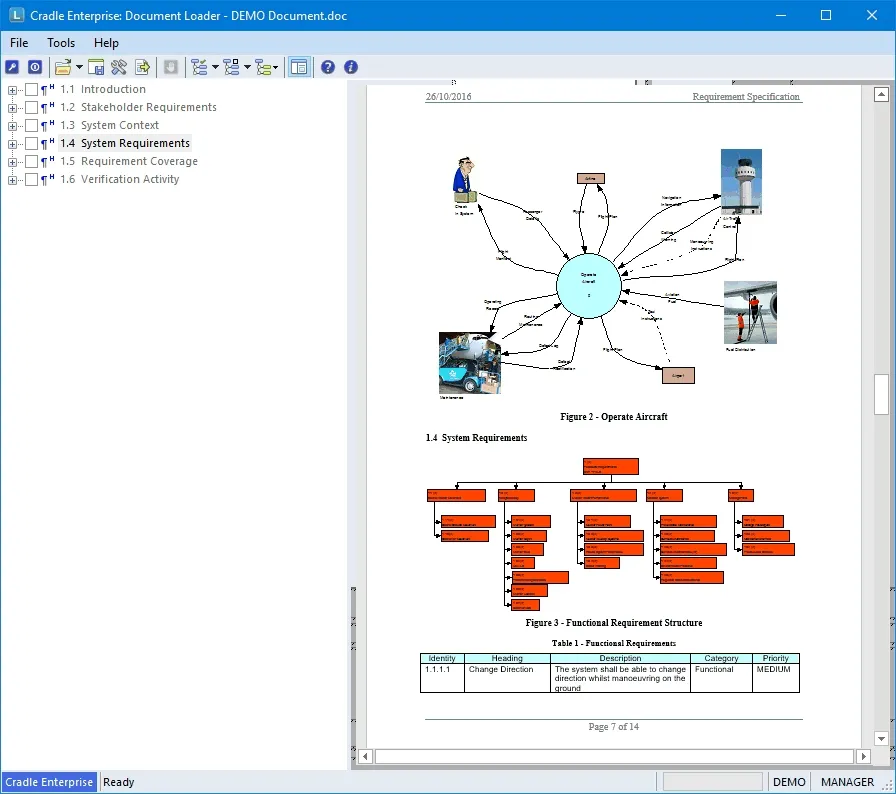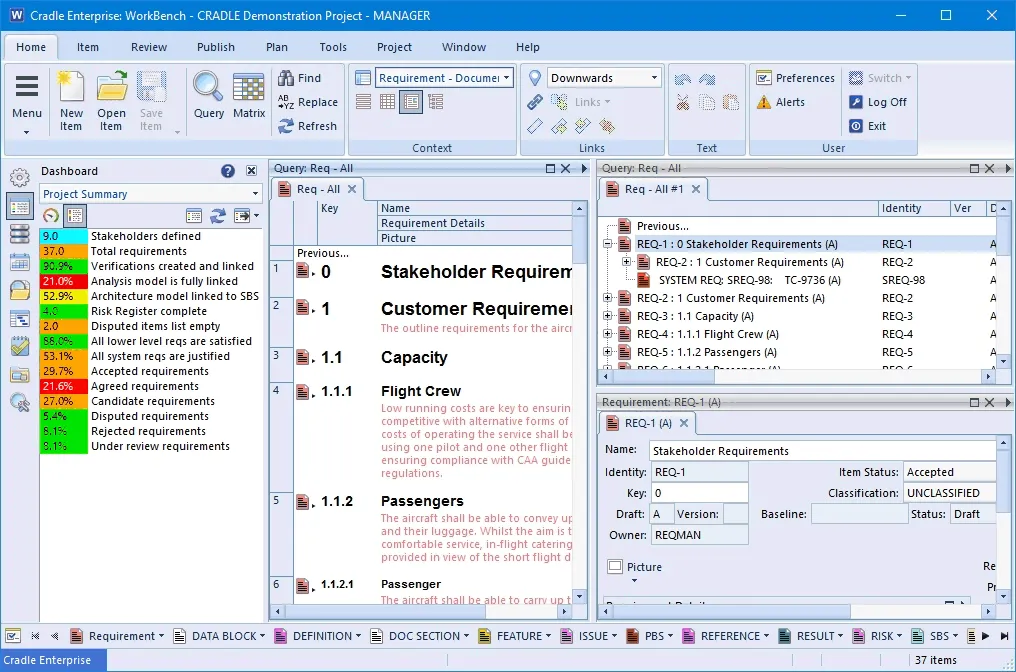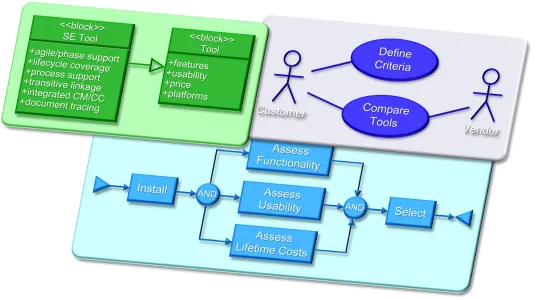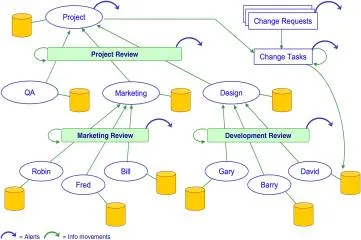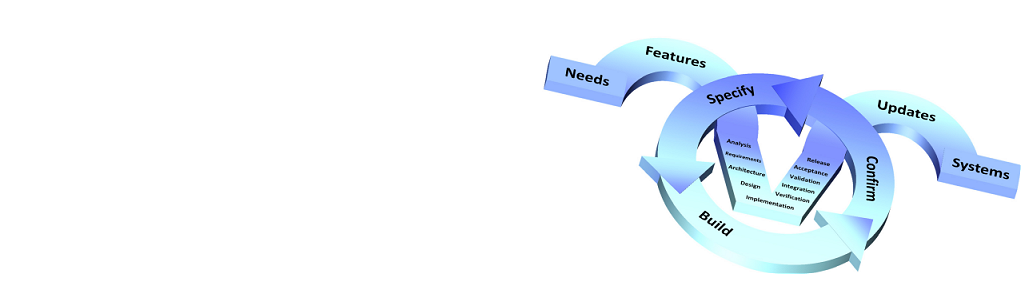

Agile Development
Manage needs, epics, user stories, features and the product backlog through a series of sprints, each using your choice of requirements management, model based systems engineering (MBSE) and test management with your preferred level of change tracking, configuration management and formal change control.
Manage needs, epics, user stories, features and the product backlog through a series of sprints, each using your choice of requirements management, model based systems engineering (MBSE) and test management with your preferred level of change tracking, configuration management and formal change control.
Manage needs, epics, user stories, features and the product backlog through a series of sprints, each using your choice of requirements management, model based systems engineering (MBSE) and test management with your preferred level of change tracking, configuration management and formal change control.
Manage needs, epics, user stories, features and the product backlog through a series of sprints, each using your choice of requirements management, model based systems engineering (MBSE) and test management with your preferred level of change tracking, configuration management and formal change control.

Requirements Management Software
Load user needs from external documents, data files and user interviews. Engineer requirements, verifications and other data in your process. Analyse for quality, coverage and traceability, and automatically generate comprehensive reports, documents, metrics and KPIs. Reuse and share information between projects. Full support for feature driven development and through-life system support.
Load user needs from external documents, data files and user interviews. Engineer requirements, verifications and other data in your process. Analyse for quality, coverage and traceability, and automatically generate comprehensive reports, documents, metrics and KPIs. Reuse and share information between projects. Full support for feature driven development and through-life system support.
Load user needs from external documents, data files and user interviews. Engineer requirements, verifications and other data in your process. Analyse for quality, coverage and traceability, and automatically generate comprehensive reports, documents, metrics and KPIs. Reuse and share information between projects. Full support for feature driven development and through-life system support.
Load user needs from external documents, data files and user interviews. Engineer requirements, verifications and other data in your process. Analyse for quality, coverage and traceability, and automatically generate comprehensive reports, documents, metrics and KPIs. Reuse and share information between projects. Full support for feature driven development and through-life system support.

Systems Engineering Software
Extend requirements and test management with model based systems engineering (MBSE). Build models using your choices of SysML, SASD, UML, ADARTS, architecture, eFFBD, IDEF and process notations. Reuse, share and link models for product variants and builds, system-of-systems architectures and agile sprints. Link to requirements, tests, issues, defects and all other information. Get traceability across your entire process, in one tool.
Extend requirements and test management with model based systems engineering (MBSE). Build models using your choices of SysML, SASD, UML, ADARTS, architecture, eFFBD, IDEF and process notations. Reuse, share and link models for product variants and builds, system-of-systems architectures and agile sprints. Link to requirements, tests, issues, defects and all other information. Get traceability across your entire process, in one tool.
Extend requirements and test management with model based systems engineering (MBSE). Build models using your choices of SysML, SASD, UML, ADARTS, architecture, eFFBD, IDEF and process notations. Reuse, share and link models for product variants and builds, system-of-systems architectures and agile sprints. Link to requirements, tests, issues, defects and all other information. Get traceability across your entire process, in one tool.
Extend requirements and test management with model based systems engineering (MBSE). Build models using your choices of SysML, SASD, UML, ADARTS, architecture, eFFBD, IDEF and process notations. Reuse, share and link models for product variants and builds, system-of-systems architectures and agile sprints. Link to requirements, tests, issues, defects and all other information. Get traceability across your entire process, in one tool.

Document Management
Full traceability from all parts of every version of all source documents, through all the engineering work, to every part of every version of all of your project’s deliverables. Have the assurance of guaranteed completeness and consistency in your project’s formal documentation.
Full traceability from all parts of every version of all source documents, through all the engineering work, to every part of every version of all of your project’s deliverables. Have the assurance of guaranteed completeness and consistency in your project’s formal documentation.
Full traceability from all parts of every version of all source documents, through all the engineering work, to every part of every version of all of your project’s deliverables. Have the assurance of guaranteed completeness and consistency in your project’s formal documentation.
Full traceability from all parts of every version of all source documents, through all the engineering work, to every part of every version of all of your project’s deliverables. Have the assurance of guaranteed completeness and consistency in your project’s formal documentation.

Project Management
Connect the project Work Breakdown Structure (WBS) to the systems engineering data, collect actual progress directly form the engineering team to the project plan, and maintain an up-to-date project risk register.
Connect the project Work Breakdown Structure (WBS) to the systems engineering data, collect actual progress directly form the engineering team to the project plan, and maintain an up-to-date project risk register.
Connect the project Work Breakdown Structure (WBS) to the systems engineering data, collect actual progress directly form the engineering team to the project plan, and maintain an up-to-date project risk register.
Connect the project Work Breakdown Structure (WBS) to the systems engineering data, collect actual progress directly form the engineering team to the project plan, and maintain an up-to-date project risk register.

Information Assurance
Cradle protects the confidentiality, integrity, and availability of your information. It is secure, reliable and resilient and adds to your Information Security Management System (ISMS) and minimises your InfoSec risks.
Cradle protects the confidentiality, integrity, and availability of your information. It is secure, reliable and resilient and adds to your Information Security Management System (ISMS) and minimises your InfoSec risks.
Cradle protects the confidentiality, integrity, and availability of your information. It is secure, reliable and resilient and adds to your Information Security Management System (ISMS) and minimises your InfoSec risks.
Cradle protects the confidentiality, integrity, and availability of your information. It is secure, reliable and resilient and adds to your Information Security Management System (ISMS) and minimises your InfoSec risks.

Cradle Product Range
A range of single and multi-user requirements management and systems engineering MBSE tools for individual engineers and project teams.
A range of single and multi-user requirements management and systems engineering MBSE tools for individual engineers and project teams.
A range of single and multi-user requirements management and systems engineering MBSE tools for individual engineers and project teams.
A range of single and multi-user requirements management and systems engineering MBSE tools for individual engineers and project teams.